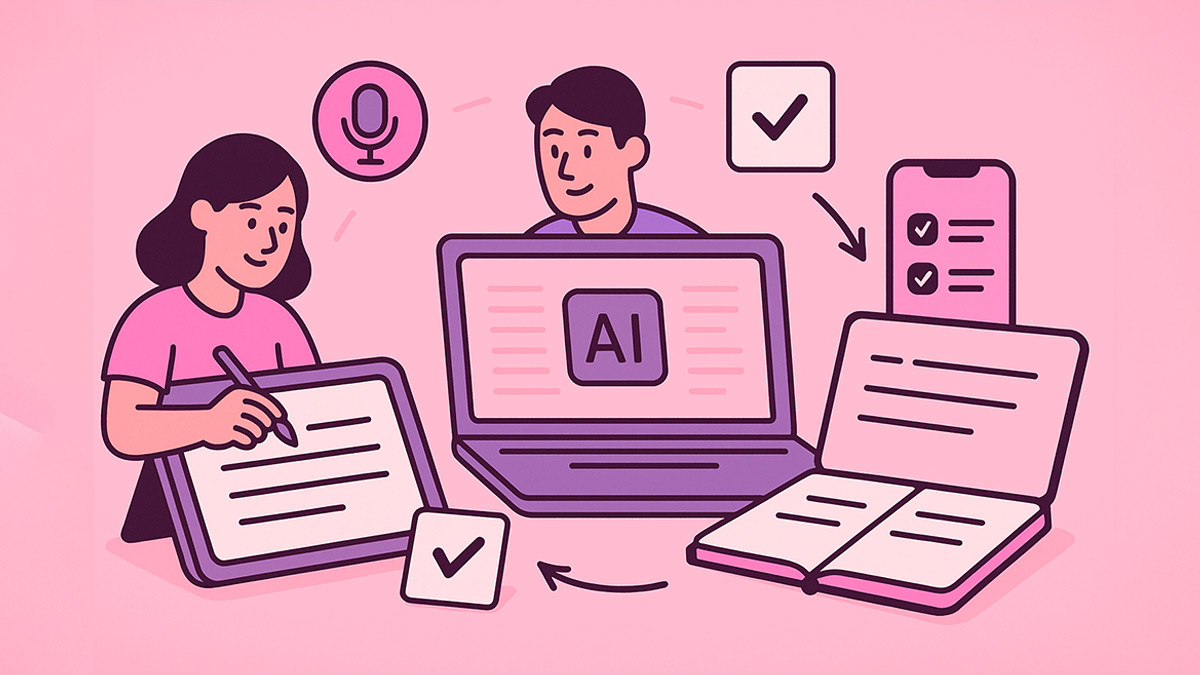AI speeds up note-taking by capturing lectures, cleaning messy text, structuring key ideas, and turning notes into practice materials. Used well, it saves time and improves recall. Below is a clear guide and a fast workflow.
Quick summary
- Capture: Record or import captions; AI transcribes and timestamps.
- Clean: Remove filler words, split speakers, fix casing and punctuation.
- Structure: Headings, bullets, definitions, and key takeaways.
- Condense: One-page study guide for fast review.
- Practice: Auto-generate quizzes, flashcards, and top Q&A.
- Export: Send to Google Docs or PDF for sharing.
Try the Free AI Study Pack Generator or browse Polar Notes AI free AI study tools to see the difference on your own class material.
What AI actually improves in student notes
Speed + coverage
AI captures more detail than manual typing, especially in fast lectures. Missed lines get recovered from audio or captions.
Cleaner text
Disfluencies, timestamps, and speaker labels are cleaned automatically so you read instead of editing.
Better structure
Headings, bullets, key terms, and summaries make scanning easy and help with spaced review.
Immediate practice
Create quizzes and flashcards from your notes to reinforce concepts through retrieval practice.
When AI note-taking shines vs. when it doesn’t
Use AI for
- Fast lectures and multi-speaker discussions.
- Organizing messy notes into a clean outline.
- Creating practice materials from long readings.
- Turning slides/PDFs into concise summaries.
- Create AI Study Packs for exam practice
Be careful with
- Blind copying. Summarize in your own words to learn.
- Concept errors in transcripts. Skim for accuracy.
- Sensitive data. Keep class recordings private unless allowed.
- Assignments that ban AI. Follow your course policy.
Research-backed study principles to pair with AI
- Summarize, don’t transcribe. Writing in your own words improves conceptual learning.
- Retrieval beats rereading. Quizzes and flashcards strengthen memory more than review alone.
- Spaced practice. Revisit condensed notes over days, not hours.
- Dual-coding. Keep diagrams and short text together when possible.
Create your first study pack now: AI Study Pack Generator
Frequently asked questions
Is AI note-taking allowed at school or university?
Policies vary. Many courses allow AI for organizing or summarizing but restrict AI-generated writing in graded work. Check your syllabus and ask your instructor. When allowed, cite your tools.
How accurate are AI lecture transcripts?
Accuracy depends on audio quality, accents, jargon, and the ASR engine. Expect higher accuracy with clear microphones and quiet rooms. Always skim and correct key terms and formulas.
Will AI replace taking notes by hand?
No. Handwritten summarization still improves understanding for many students. Use AI to capture and structure, then rephrase key ideas yourself.
What about privacy?
Keep recordings local when possible. Share only with consent. Export to secure formats and store in school-approved drives.
Can AI make flashcards from my notes?
Yes. Polar Notes exports CSV for Anki or Quizlet and can generate definitions and short explanations automatically.
Best way to study after AI generates notes?
Use the one-page guide for spaced review. Then do retrieval practice with short quizzes and flashcards. Focus on items you miss.
References
- Mueller, P. A., & Oppenheimer, D. M. (2014). The pen is mightier than the keyboard (longhand vs. laptop notes).
- Roediger, H. L., & Karpicke, J. D. (2006). Test-enhanced learning (retrieval practice improves retention).
- Kuhn, K. et al. (2024). Measuring the Accuracy of Automatic Speech Recognition in higher-ed lectures.
- HEPI/Kortext (2025). Report on student AI use (context for responsible use).