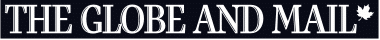Upload a lecture once to turn audio into transcripts, organized notes, study guides, quizzes, and flashcards with Polar Notes AI’s free AI study pack generator.
Create your first AI Study Pack in three quick steps: name it, choose the class, upload your lecture audio or transcript. Privacy for Students and Teachers.
"(Required)" indicates required fields
Start a Free AI Note Taker Trial now? Start Free 7-Day Trial with Polar Notes AI
Upload a class lecture and instantly get a Core AI Study Pack including organized notes, key terms, quizzes, study guides, and more—directly from your original transcript.
Upload a lecture recording and let Polar Notes AI handle the notes.
Polar Notes AI’s study pack generator is built specifically for turning lectures into notes and study packs. Instead of separate tools for transcription, summarizing, and quiz creation, this one workspace keeps your transcript, organized notes, key terms, quizzes, and study guides bundled together as a single study pack.
View your latest study packs generated with the Lecture to Notes Study Pack Generator. Open any entry to view the transcript, organized notes, key terms and quizzes tied to your lecture.
| Title | Class | My Transcript | Date | View | Delete |
|---|---|---|---|---|---|
| Title | Class | My Transcript | Date | View | Delete |
Polar Notes AI is an AI note-taking platform built for students, teachers, and lifelong learners. Upload or paste your lecture audio, YouTube link, file, or PDF, and we turn it into a searchable transcript and a complete AI Study Pack.
Lecture to Notes Study Pack Generator Steps:
Add audio from class, a recorded meeting, video or original transcript. Our advanced AI processes the recording and creates a reliable clean transcript.
From that clean transcript, Polar Notes AI generates organized notes, key terms, quizzes, and study guides—so everything stays aligned with what was taught in your lecture.
Edit the transcript, tweak your notes, and regenerate new versions of quizzes or guides as your understanding deepens.
Your AI study packs keep the lecture, transcript, and AI outputs in one place, so you can quickly review before exams, write essays, or plan lessons.
This page focuses specifically on lecture to notes study packs. For broader note-taking features across classes and devices, you can explore the main Polar Notes AI note-taking app.
A study pack is a bundle of AI-generated learning materials created from a single lecture or transcript. Each study pack can include the original transcript, organized notes, key terms, quizzes, and study guides, all linked to the same class session.
Absolutely. If you already have lecture notes or a transcript from another tool, you can paste or upload it and still generate a full AI Study Pack. This is ideal for online courses, recorded webinars, or shared class notes.
Trusted by 10,510+ students and educators at