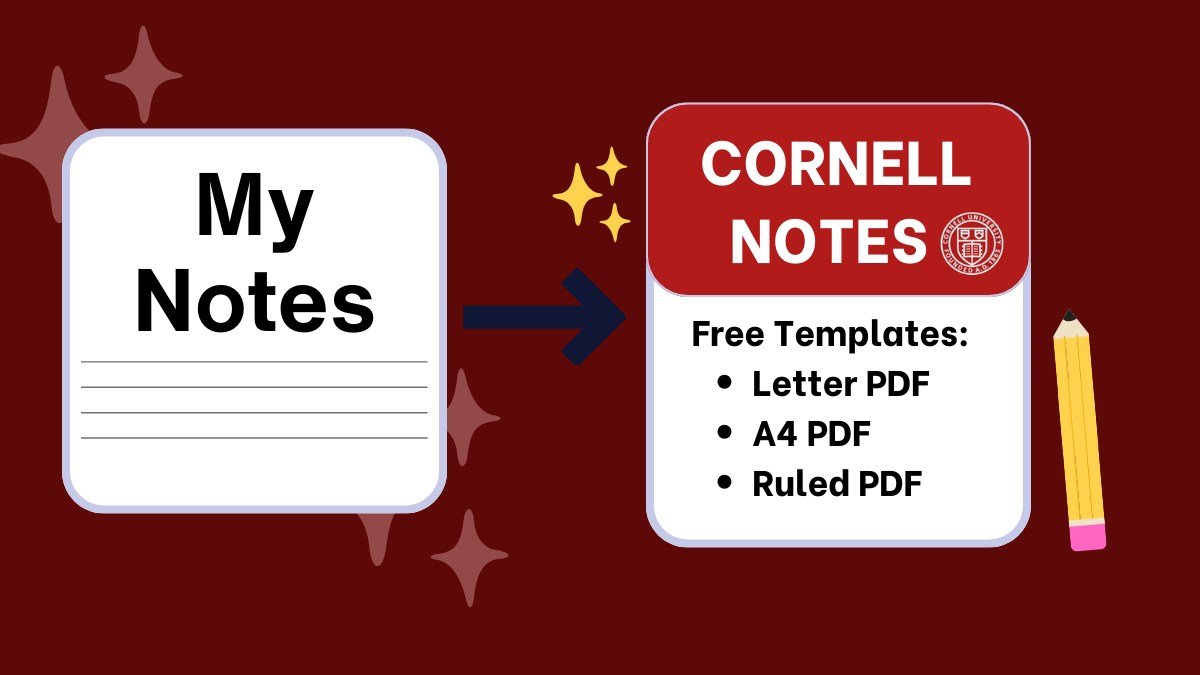Paper sizes included: US Letter and A4. Versions: blank and lightly ruled for handwriting.
How to use Cornell Notes
- Before class: Write the topic. Skim the syllabus or slides to prefill 2–3 cue questions.
- During input: Capture ideas in the notes area. Keep one idea per line. Mark unclear parts.
- After class: Fill the cue column with terms, questions, and prompts that point to the right lines.
- Summarize: Write a 2–3 sentence summary in the bottom box using your own words.
- Review: Cover notes. Use cues to self-quiz. Expand answers aloud or on a separate sheet.
What’s in the Cornell Note PDF
- Cue column at left for questions, terms, and prompts.
- Notes area for details, diagrams, and examples.
- Summary box at bottom for key takeaways.
- Header fields for Name, Class, Date, Topic.
- Print-friendly black lines and margins.
Recommended print settings
- Scale: 100% (actual size). Do not “fit to page.”
- Margins: Default printer margins or None for edge-to-edge if supported.
- Orientation: Portrait.
- Color: Black/Grayscale for clarity.
- Paper: US Letter or A4 to match the file you download.
When to use free Cornell Notes
- Lectures: Terms and definitions in cues, examples in notes, key idea in summary.
- Readings/PDFs: Headings and questions in cues, page-tagged notes at right.
- Labs: Procedure prompts in cues, observations and calculations in notes.
- Exam review: Convert cues to flashcards or a practice quiz.
Digital options
Prefer digital? Use our other formats and export to PDF when needed.- Cornell Notes Template for Google Docs
- Cornell Notes Template for Word
- Explore our Full Cornell Notes Hub for more free resources.
- Cornell Notes Prompts to turn lectures and PDFs into notes quickly.
FAQs
What is the standard Cornell layout?
Left cue column, right notes area, bottom summary. This PDF uses that layout with clear margins and labels.
Do I need the ruled version?
Use ruled for handwriting guidance. Use blank for diagrams or tighter spacing.
How do I study with Cornell pages?
Cover notes. Read prompts in the cue column and recall answers aloud. Check and refine. Use the summary to verify your big idea.
Can I print double-sided?
Yes. Use long-edge binding. Keep summaries on the same side as their notes to avoid flipping during review.