Polar Notes is a reliable iPhone AI note-taking app for students. Record lectures, upload readings, or link slides and YouTube videos—Polar Notes instantly organizes your notes with headings, key terms, and summary overviews in minutes.
Then instantly create study materials: quizzes, flashcards, and more in the app.
Loved by thousands of users and featured in top publications. Privacy for Students.
Available worldwide on the App Store for iPhone.
Trusted by 10,510+ students and educators at




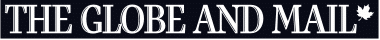
Turn lectures, videos, PDFs, and chapters into study-ready materials in just a few clicks on iPhone.
Record on your iPhone in class and get structured notes with headings and key terms instantly.
Access your notes on iOS anywhere or any time. Supports background recordings and offline access.
Generate organized notes and keyword summaries on your iPhone.
Generate a study guide (one page with summary + key terms + 3-question self-check) in Polar Notes AI app in seconds.
Create flashcards on iPhone and quizzes. Export as CSV for Anki/Quizlet.
Save in the iOS app or export to Google Docs and PDF.
Polar Notes converts more than lectures. Paste a YouTube link, upload slides, or import PDFs to create clear study notes and flashcards in seconds in the app.
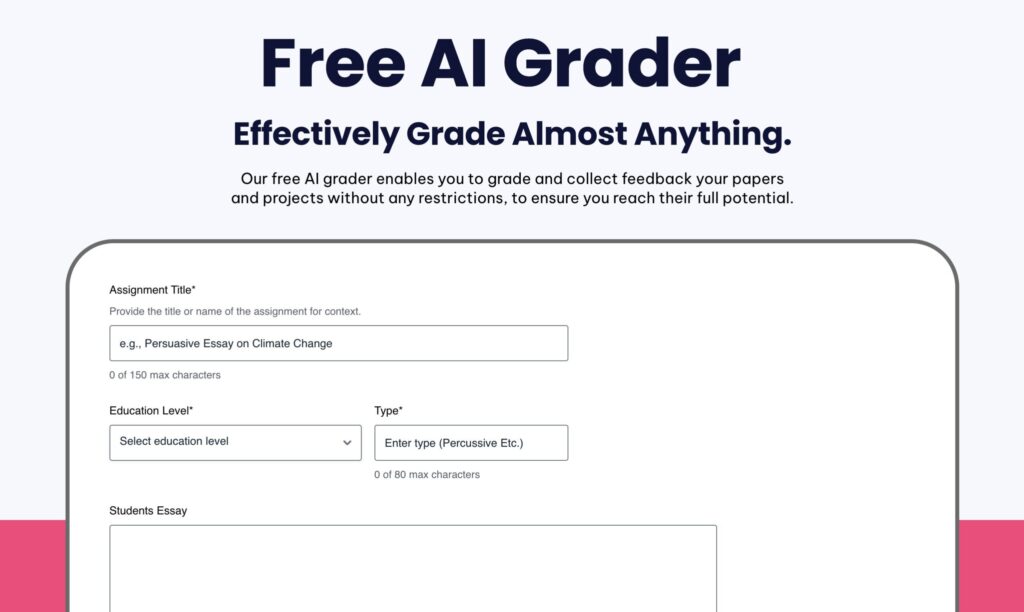
Record a lecture, paste a chapter, or drop in slides/YouTube in the iOS app.
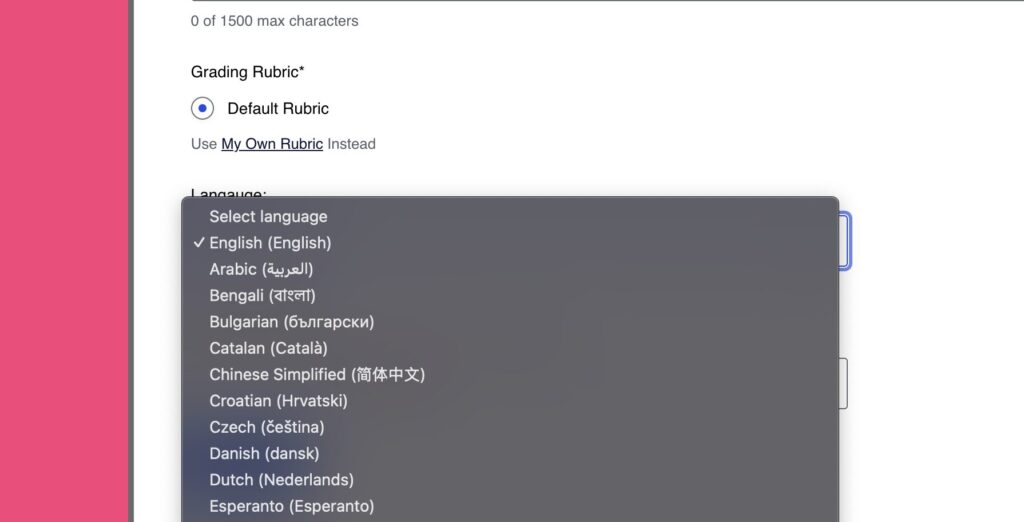
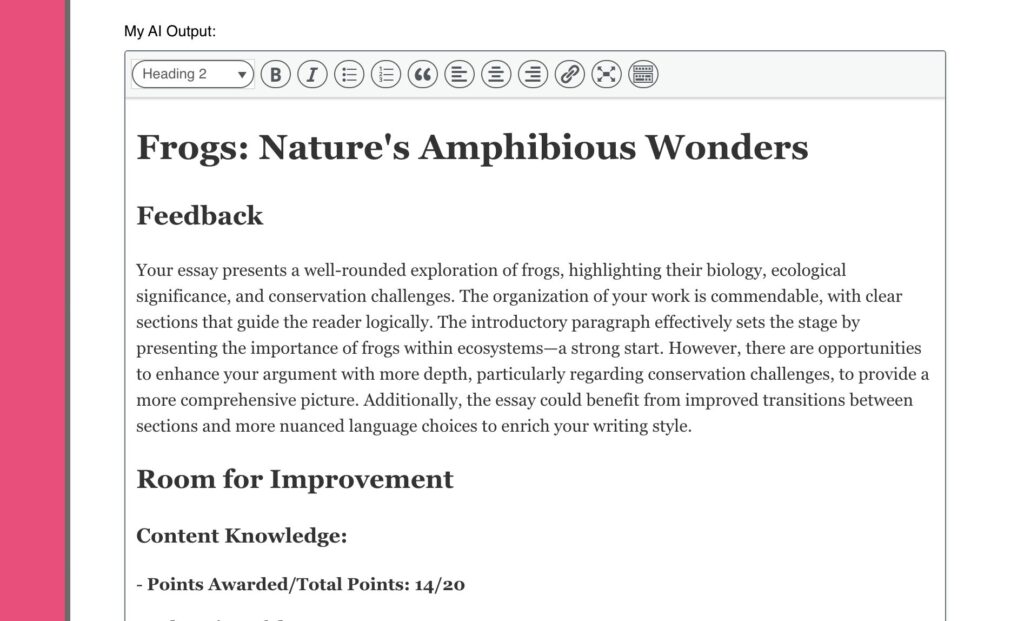
Easily turn those notes into a study guides, quizzes, or flashcards on iPhone and export when ready.

Allie Henderson
Morris Knolls, High School

Diana Johnson
Student, Rutgers
“Love the one-page guide and quick practice—saved me the night before my midterm.”
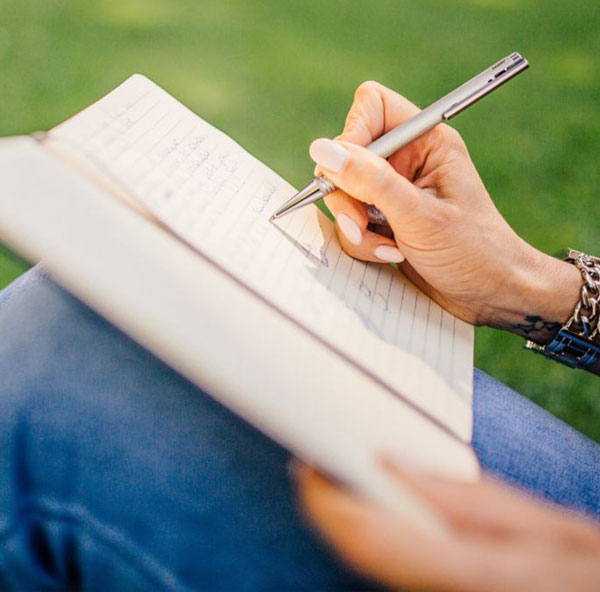
Diego J.,
High School junior
“I import textbook PDFs, then make flashcards as CSV for Quizlet. It cut my weekend cram time by at least a third.”
Yes. The iOS app has a free preview. Some advanced features may require an upgrade.
iOS 16 or later on iPhone 11 or newer is recommended for best performance.
Yes. It can handle full-class recordings. Very long files process in the background so you can keep using your phone.
Yes. You can record offline. Transcription and AI organization require a connection. Results sync when you’re back online.
Yes. Unlike most AI note-taking apps, Polar Notes works offline on iOS, ensuring your notes remain private, secure, and always accessible — even without Wi-Fi.
Yes. Import PDFs and slide decks directly. Paste a YouTube link to generate organized notes from the video.
Previews aren’t saved unless you export or choose to keep them in your account. Audio and notes are tied to your account; you control what you share.
View our Privacy AI Note Taking Tips to learn more
Export to Google Docs or PDF. Flashcards export as CSV for Anki/Quizlet.
Policies vary by school and instructor. PolarNotes supports transparent exports and citations to help you use AI responsibly.
Install Polar Notes on your iPhone to turn lectures, videos, or chapters into AI-generated notes, study guides, and flashcards you can review anywhere.