
The Best AI Note Taker Apps for Students in 2026
Compare the 15 best AI note taker apps for students in 2026—lecture notes, PDFs, study guides, flashcards, and the fastest exam workflows.
Learn everything you need to know about AI note taking for students and teachers. Turn lectures and voice notes into clean notes, lesson plans, quizzes, and study guides. Tutorials, prompts, and expert research.

Compare the 15 best AI note taker apps for students in 2026—lecture notes, PDFs, study guides, flashcards, and the fastest exam workflows.

Convert YouTube lectures into structured notes free with AI. Turn transcripts into organized study notes, summaries, and practice questions fast.
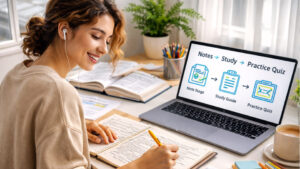
Use a study guide maker workflow to turn notes into a study guide and practice quiz fast. Generate a study guide in minutes with AI prompts.
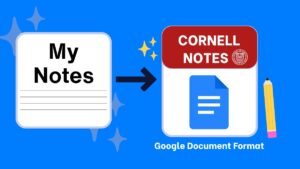
Copy a free Cornell notes template for Google Docs and learn the Cornell method step-by-step to take better notes and study faster.

Turn any YouTube lecture into clean study notes in 5 minutes using AI. Copy your transcript, summarize key points, and build a study guide fast.

Discover 7 clever ways to use AI note-taking tools to capture clear lecture notes, summarize textbooks, generate quizzes/flashcards to study smarter.

Crush night-before prep with 90 ChatGPT prompts for rapid recall, mnemonics, diagrams, and speed drills. Build a one-page cheat sheet and fix last gaps fast.

Learn what an AI study pack is and how I turn lecture recordings into organized notes, quizzes, and templates for faster exam prep with AI.

Turn lectures into AI notes, study guides, and quizzes quick. Copy my fast weekly audio to notes workflow to study smarter in class. Any subject.
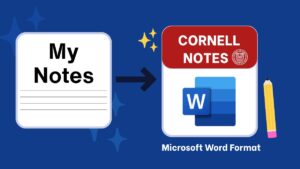
Free Cornell Notes template for Microsoft Word (.docx). Classic cue–notes–summary layout with built-in styles. Print clean PDFs in US Letter or A4.
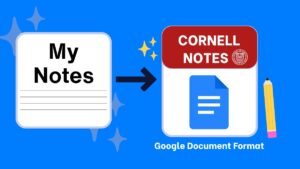
Download a free Cornell Notes template for Google Docs to organize your class notes. Cue, notes, summary layout. Print, export, or share to Google Classroom.
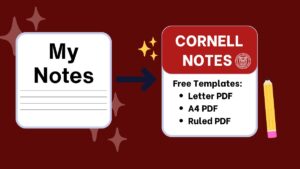
Download free printable Cornell Notes PDFs in Letter and A4, ruled or blank. Cue column and summary box. Ideal for lectures, readings, and labs.

Use Kahoot with ChatGPT to help you turn any class material into game-ready questions that boost recall, motivation, and engagement. Benefits include faster quiz creation, difficulty control, and data-friendly exports for review.

Gemini now builds complete slide decks and exports to Google Slides. See how it works, how students and teachers can use it, and copy-ready prompts.
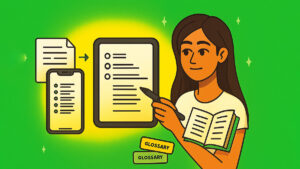
Compress any 60-minute lecture into six exam-ready bullets. Preserve formulas, diagrams, and cues with 96 structured Gemini prompts.

ChatGPT Atlas for student and teachers. What it is and the best student and teacher use cases, quick prompts, FAQs, and answers to your top Atlas app questions.

Clean messy captions fast. Add clear headings, fix errors, and extract a study-ready glossary with 110 ChatGPT transcript prompts.

80 structured reflection prompts for ChatGPT that align to rubrics, integrate evidence, and deliver clear growth takeaways.

Define variables and units, standardize procedures, add safe controls, and link data to clear diagrams with 110 Gemini lab prompts.

Run a full reference audit in Gemini. Fix missing metadata, DOIs, duplicates, and style errors. Validate links and screen retractions before submission.

Step-by-step AI note-taking with ChatGPT and Gemini: capture lectures, clean PDFs/slides, structure notes, and export study guides for students and teachers.

Discover 25 effective ChatGPT workflows to convert lectures into notes, study guides, and quizzes with ease — start learning smarter today.

Give sharper peer feedback fast. 140 ChatGPT prompts for thesis, evidence, organization, style, and citations—each ending with actionable next-draft tasks.

Convert lecture audio or captions to clean notes with ChatGPT in about 10 minutes. Get a copy-paste prompt, study guide, practice Q&A, and flashcards.