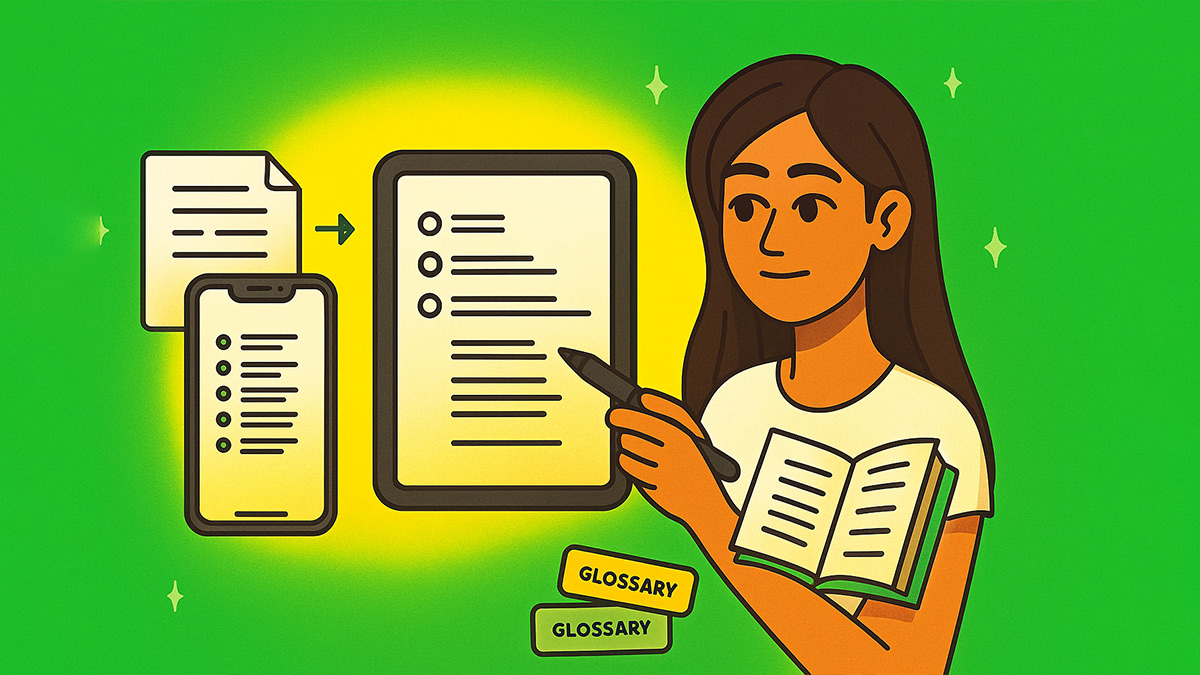Use these content compression prompts with Gemini to turn complex lectures into clean, test-ready notes fast. You get rapid recaps, formula highlights, and clear diagram callouts that boost recall and reduce review time. Research and guidance show AI can support formative assessment and summarization when used responsibly U.S. Department of Education, 2023; summarization and multimedia principles improve learning outcomes when words and visuals are combined Mayer, 2020, and AI-augmented summarization shows promise in concept learning Kim et al., 2024.
What Are Lecture Compression Student Prompts?
These prompts convert a 60-minute talk into six concise blocks of essentials: bullets, formulas, figures, and action items. They’re for high school and college students, teachers, and professionals who need fast, accurate recaps. They differ from generic summaries by enforcing structure, notation fidelity, and diagram-first memory cues. Explore related guides like Lecture to Notes and Study Guide Prompts. Try our free AI note taker at PolarNotesAI.
How to Use These AI Lecture Compression Prompts
Pick 3–5 prompts, paste your source (audio, captions, slides, PDF, or notes), then run the steps in Gemini. Export the output to Google Docs or CSV when done. New to AI note-taking? Read the Get Started with AI Note Taking to easily get started.
Core Compression Passes (1–16)
Start with strict, six-chunk compression: objectives, key ideas, proofs or derivations, examples, diagrams, and next steps. These prompts enforce signal over noise and preserve terminology fidelity for exam-ready notes.
- Compress the lecture into six bullets: goal, thesis, three supports, takeaway.
- Produce a 6-part outline: objectives, terms, methods, results, limits, implications.
- Summarize using 6× one-sentence bullets with bolded technical terms preserved.
- Create 6 headline bullets labeled WHY, WHAT, HOW, SO WHAT, NOW WHAT, CHECK.
- Return six bullets limited to 14 words each with zero filler adjectives.
- Summarize for a first read: six bullets prioritizing definitions before applications or cases.
- Summarize for a final review: six bullets prioritizing examples, edge cases, exam cues.
- Produce six bullets each with one bolded formula or definition and short gloss.
- Give six bullets mapping lecture minutes to notes: timestamp → distilled point pairs.
- Return six bullets with one-sentence counterexample or limitation after each claim.
- Summarize using six bullets tagged by Bloom level: remember→create, one each.
- Distill six bullets for non-majors using plain language without losing precision.
- Distill six bullets for majors including jargon, symbols, and field conventions.
- Return six bullets each with one actionable study task aligned to the point.
- Compress into six bullets with prerequisite reminders linked to each concept gap.
- Produce six bullets with citations to slide numbers or transcript timestamps only.
Equations, Figures, and Diagrams (17–32)
Preserve math and visual reasoning. These prompts highlight formulas, units, axes, constraints, and figure captions, aligning with multimedia best practices to aid memory.
- List six core equations with variable definitions, units, and valid ranges.
- Extract six diagrams to recreate: title, inputs, outputs, caption, and caution.
- Output six formula→meaning pairs with one-sentence real-world interpretation each.
- Provide six quick derivation paths: starting law, steps, final expression, constraint.
- Summarize six common mistakes per diagram: wrong axis, scale, label, or sign.
- Return six concept maps: nodes, key links, and brief link-labels voters approve.
- Provide six figure captions using action verbs and measurable nouns only.
- Output six units checklists tied to equations with typical magnitudes and pitfalls.
- Generate six worked numeric examples showing substitution, rounding, and sanity checks.
- Outline six variable sensitivities: increase/decrease effects with brief rationale.
- Extract six algorithm steps with inputs, outputs, and Big-O or runtime notes.
- List six theorem→application pairs with the shortest valid proof sketch possible.
- Return six diagram redraw instructions: shapes, arrows, labels, and coordinate ranges.
- Summarize six approximation techniques used, with error bounds or assumptions stated.
- Provide six symbol tables: symbol, meaning, dimension, and typical value range.
- Create six diagram-to-equation bridges explaining how the graphic encodes relationships.
Signal vs. Noise Controls (33–48)
Cut digressions and filler. These prompts down-rank anecdotes and prioritize claims, evidence, and instructor emphasis markers like “note,” “common error,” and “will be on exam.”
- Return six bullets containing only sentences spoken twice or emphasized by the instructor.
- Extract six “exam-likely” points using cues: emphasis, repetition, and slide bolding.
- Provide six bullets removing stories, keeping only definitions, rules, and boundary conditions.
- Return six claim→evidence pairs; exclude motivational asides and unrelated references entirely.
- List six common misconceptions flagged, each with a corrective one-liner explanation.
- Summarize six constraints where methods break: assumptions violated, edge cases, or degeneracy.
- Output six abbreviated definitions using genus–differentia format capped at fifteen words.
- Return six bullets capturing transitions: “therefore,” “however,” “so,” “except,” or “in summary.”
- List six prerequisite refreshers linked to the corresponding lecture segment timestamps or slides.
- Provide six “do first” bullets for homework, labs, or practice based on dependencies.
- Extract six instructor warnings like sign errors, unit slips, or boundary misuse examples.
- Return six “assumption audit” bullets listing each assumption and its validation method briefly.
- Summarize six trade-offs highlighted, naming parameters, benefits, and costs succinctly.
- Output six “why this method” bullets comparing alternatives in one tight sentence each.
- Provide six bullets converting verbal heuristics into explicit steps with decision points.
- Return six “minimal example” bullets showing smallest inputs that still expose the concept.
Roles, Perspectives, and Formats (49–64)
Change the lens to stress transfer. These prompts re-express content as instructor notes, TA checklists, peer teach scripts, and executive summaries.
- Write six “TA briefing” bullets: what to reinforce, what to demo, what to quiz.
- Create six peer-teach bullets with a 20-second script and a check question each.
- Return six “lab application” bullets tying theory to apparatus, inputs, and measurements.
- Provide six executive-summary bullets capped at sixteen words, zero metaphors allowed.
- List six instructor-intent bullets: why sequence, why emphasis, why skip certain proofs today.
- Create six workplace-transfer bullets translating the concept to industry tasks or tools.
- Return six “prior course link” bullets referencing earlier units or prerequisite courses precisely.
- Provide six “next lecture preview” bullets stating dependencies and questions to bring prepared.
- Produce six bullets rephrased for non-native speakers with simplified syntax and glosses.
- Output six bullets for accessibility: math spoken forms, alt-text diagram cues, keyboard steps.
- Create six “slides-to-questions” bullets that convert key points into short-answer checks.
- Return six analogies anchored to domain-correct constraints, not casual metaphors.
- Provide six “definition-plus-consequence” bullets showing immediate effects of the definition.
- Summarize six ethics or safety considerations attached to methods or datasets discussed.
- Output six rubrics to self-check understanding: accuracy, completeness, transfer, and clarity.
- Create six “office-hour questions” framed with specifics, data, or equation references.
Assessment-Ready Recaps (65–80)
Turn compressed notes into checks for understanding, spaced review cues, and minimal flashcards. Use these to build quizzes or study plans fast.
- Generate six recall questions mapped to bullets one-to-one with concise answers.
- Produce six two-step problems that require applying definitions then evaluating constraints.
- Create six flashcards: term, precise definition, and one discriminator example each.
- Return six “explain to a friend” prompts constrained to two sentences maximum.
- Provide six multiple-choice stems derived from bullets with one clear key and rationale.
- Generate six short-answer prompts requiring numeric substitution or labeled diagram sketches.
- Create six “compare–contrast” questions using pairs of methods, models, or theorems.
- Output six spaced-review reminders with 1–3–7–14–30 timelines tied to bullets.
- Return six estimation problems testing order-of-magnitude intuition from the lecture data.
- Provide six one-graph tasks: draw axes, annotate features, and write a one-line claim.
- Create six quick orals: define term, give example, note limitation, all under 20 seconds.
- Generate six mini-case questions requiring method selection and justification in one line.
- Return six “spot the wrong unit” items derived from the equations section precisely.
- Provide six prompts to translate formulas into proportional reasoning or sign analysis.
- Create six “if this changes” questions testing sensitivity and boundary awareness succinctly.
- Output six cross-topic links connecting this lecture to syllabus objectives by code.
Quality, Sources, and Bias Checks (81–96)
Finish with verification. These prompts add citations, check for bias or ambiguity, and ensure outputs are concise and ethically framed.
- Attach six citations to bullets using slide numbers, timestamps, or reading sections only.
- List six terms with potential ambiguity; provide precise, course-appropriate definitions now.
- Return six bullets with bias checks for dataset, sampling, or problem framing choices.
- Provide six “evidence strength” tags: empirical, theoretical, heuristic, historical, or anecdotal.
- Generate six alternative phrasings that preserve math meaning while improving clarity.
- Output six compliance reminders for citations, collaboration rules, and allowed calculator use.
- Return six “source triangle” bullets: lecture, textbook, and reputable external corroboration.
- Provide six glossary entries with formula, plain-language restatement, and one application.
- Create six bullets converting claims into falsifiable predictions or measurable checks.
- Return six bullets noting open problems or unresolved questions from the lecture flow.
- Provide six “minimal citation” snippets formatted APA or MLA with placeholders to fill.
- Produce six bullets listing data sources, measurement error risks, and mitigation steps.
- Output six bullets converting jargon-heavy claims into numeric targets or thresholds.
- Return six concise “don’t” rules derived from frequent mistakes or misapplied formulas.
- List six fairness or accessibility checks relevant to datasets, visuals, or examples used.
- Provide six final bullets each with a next action and one-minute micro-practice.
Printable & Offline Options
Export any section to Google Docs, print to PDF, or paste into a one-page template for binder-ready review. For more printable sets, see Students Prompt Library. Classroom-friendly handouts pair well with our AI Study Guide Generator.
Related Categories
- Lecture to Notes Prompts
- Study Guide Prompts
- Quizzes & Flashcards Prompts
- Explain Concepts Prompts
- Organized Notes Prompts
FAQ
How is compression different from a normal summary?
Compression enforces a fixed six-part structure and notation fidelity. It prioritizes formulas, diagrams, and constraints over anecdotes. This yields reliable, exam-ready notes you can reuse across spaced reviews.
Will Gemini keep equations and symbols accurate?
Yes, if you ask for variable tables, units, and constraints explicitly. Use equation-focused prompts above and cross-check against slides or timestamps before studying.
Can I use this on messy audio or partial captions?
Yes. Run a core compression pass, then a gaps pass that flags missing terms, slides, or diagrams. Add the missing context and rerun the section-specific prompts.
How do I turn compressed notes into a study plan?
Use the assessment-ready prompts to generate recall questions and spaced-review timelines. Export to your scheduler or try the AI Study Guide Generator.
Is AI summarization acceptable in class?
Follow your syllabus and honor code. The U.S. Department of Education recommends responsible, transparent AI use for learning support, not for assessment shortcuts.
How is compression different from a normal summary?
Compression uses a fixed six-part structure, preserves notation, and prioritizes diagrams and constraints for exam-ready recall.
Will Gemini keep equations and symbols accurate?
Ask for variable tables, units, and constraints; validate against slides or timestamps before studying.
Can I use this on messy audio or partial captions?
Yes. Run a core pass, generate gap flags, add missing context, and rerun targeted prompts.
How do I turn compressed notes into a study plan?
Use assessment-ready prompts to produce recall questions and spaced-review timelines, then export.
Is AI summarization acceptable in class?
Follow course policies. Use AI for learning support, not prohibited assessment tasks.
Final Thoughts
Lecture compression turns an hour of talk into six clean bullets you can study and share. The prompts above protect equations, diagrams, and exam signals while cutting noise. Want more? Start AI note taking instantly for free with our AI note taker.
References: U.S. Department of Education, 2023; Mayer, 2020; Kim et al., 2024.