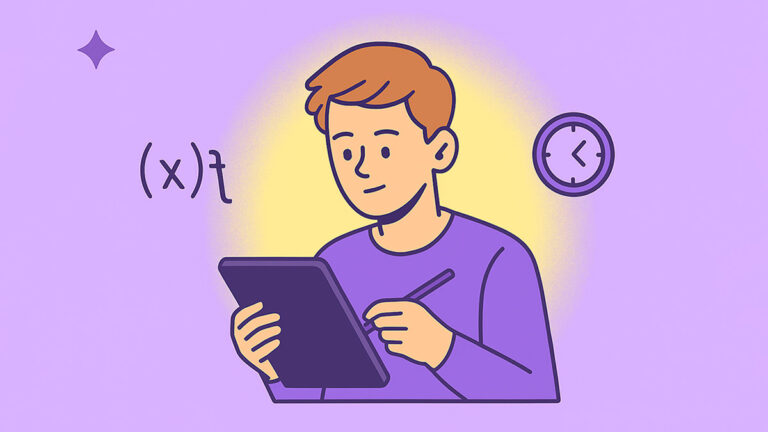diagram to notes Gemini helps students turn charts, diagrams, and figures into structured study guides fast. Benefits include clearer comprehension from visuals and faster review sheets with captions, steps, and testable takeaways. Research in 2024–2025 shows visual explanations and prompt-engineered AI feedback can measurably improve learning and writing outcomes (Galmarini et al., 2024; Chen et al., 2024; Zhang et al., 2025).
What Are Charts & Diagrams Student Prompts?
These prompts convert visuals into organized notes, captions, labeled steps, and quiz-ready takeaways. They suit high school and college students, teachers, and professionals who learn from figures, flowcharts, graphs, and concept maps. They differ from general study prompts by focusing on visual decoding and evidence-grounded interpretation.
Explore sibling guides like Study Guide Prompts and Organized Notes. Try our AI study-guide generator to auto-structure outputs.
How to Use These AI Charts & Diagrams Prompts
Pick 3–5 prompts, paste your source (slides, image/PDF, or notes), then run them in Gemini or ChatGPT. Export results to Google Docs or CSV. New to AI note-taking? Read the Get Started with AI Note Taking.
Effectively Convert Diagrams to Notes (1–20)
Turn any concept map, flowchart, or labeled figure into bulletproof notes. These prompts extract main ideas, relationships, and assumptions, then format concise sections with examples and quick checks. Perfect for visual learning across science, history, and business.
- Extract the diagram’s thesis, three claims, and one counterpoint in bullet form.
- List entities, their roles, and directional links; summarize each link in eight words.
- Rewrite the visual into three-section notes: Overview, Mechanism, Implications.
- Translate each node into one declarative sentence with a concrete example.
- Identify hidden assumptions and test them with a simple falsification scenario.
- Convert the figure into Cornell Notes with cues, notes, summary, and questions.
- Generate definitions for all labels with analogies tailored to a beginner audience.
- Summarize the causal chain from start to end using numbered bullets only.
- Create a misconception alert list: five likely errors and quick corrections.
- Reframe the visual for non-majors with plain language and concrete comparisons.
- Extract variables, units, and acceptable ranges; flag any missing or ambiguous units.
- Reduce clutter: propose an edited diagram with fewer nodes and clearer grouping.
- Convert relationships into a two-column table: cause/evidence and effect/outcome.
- List prerequisite concepts to understand this figure and link each to a refresher.
- Explain the figure to a 9th grader, then a senior, noting detail differences.
- Group nodes into themes; output section headers and one-sentence summaries.
- Create three multiple-choice questions that test the diagram’s key relationships.
- Write a 50-word executive summary emphasizing constraints and edge cases only.
- Turn nodes into a glossary with concise definitions and one real-world use case.
- Produce lecture notes with headings, bullets, and a five-item self-test section.
Figure Captions & Annotations Prompts (21–40)
Draft crisp captions that describe purpose, method, variables, and insights. These prompts enforce plain language, specify units, and surface limitations. Use for lab reports, history exhibits, business dashboards, and presentation decks that rely on clarity.
- Write a 30-word caption: purpose, method, and main finding only.
- Add callout labels for three ambiguous regions and clarify their roles.
- State variables, units, and scales; convert any inconsistent units to standard.
- Draft two captions: one for novices, one for experts; compare specificity.
- Explain color encodings and symbols; include a compact legend proposal.
- Add uncertainty notes: confidence bands, sampling limits, or model caveats.
- Rewrite the caption to avoid jargon and spell out acronyms on first use.
- Propose three alt-text versions prioritizing function and essential patterns.
- Compress a verbose caption to 18 words while preserving key information.
- Create a two-sentence caption emphasizing causality rather than correlation claims.
- Add a methods note: data source, sample size, and collection timeframe only.
- Provide a limitations line listing two biases and one mitigation step.
- Add a “why it matters” sentence connecting findings to course objectives.
- Generate numbered label callouts for three key inflection points or nodes.
- Create a caption variant for accessibility with high-contrast labeling guidance.
- Translate the caption into stepwise bullets for presenter speaker notes.
- Draft a “for policy” caption highlighting decisions implied by the figure.
- Turn caption into three quiz stems: one MCQ, one short-answer, one calculation.
- Rewrite the caption to explicitly name comparison groups and baselines.
- Add a replication note with dataset link placeholder and reproducible steps summary.
Processes → Labeled Steps Prompts (41–60)
Convert complex flowcharts and life-cycle diagrams into numbered procedures with checks and criteria. Ideal for labs, case studies, and business processes. You’ll get clear inputs, decision points, outputs, and safety or quality gates for reliable repetition.
- Rewrite the flowchart as numbered steps with inputs, action, and output.
- Mark decision diamonds as yes/no checks and define pass-fail criteria.
- Add safety notes for steps with risk; include PPE or integrity checks.
- Identify bottlenecks; propose one consolidation to reduce complexity by 20%.
- Map inputs to outputs; produce a traceability table for audit and QA review.
- Define timings and tolerances per step; add notes for deviations handling.
- Create a materials checklist and pre-run verification for reproducibility.
- Insert acceptance criteria for each output with measurable thresholds only.
- Write escalation rules for failed checks with roles and response times.
- Turn the process into a two-minute walkthrough script for presenters.
- Add parallelization notes; indicate which steps can run concurrently safely.
- Create a quick-start guide: five steps for a first-time user to succeed.
- Add failure modes and effects notes for two critical steps to prevent errors.
- Propose versioning: label revisions and log significant process changes clearly.
- Insert checkpoints for instructor sign-off at risk-bearing milestones only.
- Draft a troubleshooting tree: symptom, probable cause, and corrective action.
- Translate the process for remote labs with minimal equipment substitutions.
- Create a compliance checklist aligned to rubric criteria or standards provided.
- Package steps as a one-page SOP with headings and sign-off signature line.
- Summarize the process risks and mitigations in a 60-second briefing note.
Graphs → Insights & Checks Prompts (61–80)
Convert line charts, bar plots, scatterplots, and timelines into crisp takeaways. These prompts surface trends, baselines, anomalies, and comparisons while avoiding overclaiming. Great for economics, biology, psychology, and any data-heavy course module.
- State baseline, trend direction, and one statistically plausible explanation.
- Identify outliers and propose a data-quality or measurement check for each.
- Compare two series using percent change and effect size in plain language.
- Flag any axis tricks, missing context, or misleading encodings and fix them.
- Write three claims supported by the data and one claim not supported.
- Translate the graph into a table with columns for group, value, and note.
- Construct a plain-language narrative for slides: setup, evidence, implication.
- Create three quiz questions requiring numeric reasoning from the displayed data.
- Explain whether correlation or causation is plausible and justify constraints.
- Summarize seasonal or cyclical patterns and their likely drivers succinctly.
- Propose a re-encode to clarify comparisons: small multiples or normalized bars.
- Explain the effect of changing the y-axis start; show impact on perception.
- Identify required context variables missing from the visualization and list them.
- Write a peer-review checklist for this graph with five objective criteria.
- Draft a caption variant that highlights uncertainty intervals and sampling error.
- List assumptions behind any model overlays and test their sensitivity briefly.
- Explain one surprising pattern and suggest a follow-up data collection plan.
- Create multiple captions tuned for presentation, paper, and poster formats.
- Turn the graph into a 100-word case vignette with decision options listed.
- Generate three exam-style interpretations and one common misinterpretation warning.
Labels → Definitions & Testable Takeaways Prompts (81–100)
Anchor learning with precise terminology and quick self-tests. These prompts craft concise definitions, compare near-neighbors, and produce retrieval practice cards. Great for anatomy, engineering schematics, geography maps, and any label-dense diagram.
- Define each label in 12 words and add one contrasting near-neighbor term.
- Create flashcards: front label only; back definition, function, and example.
- Write three “spot the difference” items contrasting adjacent or similar labels.
- Group labels by system or region and summarize each group in one line.
- Convert labels into a cause-effect map with minimal arrows and bullet notes.
- Draft five two-step retrieval prompts for spaced repetition review sessions.
- Create a misconception pair list where labels are often swapped incorrectly.
- Write plain-language mnemonics for five hard labels using safe imagery only.
- Design three matching-type quiz items pairing labels to concise functions.
- Compose two “explain to a friend” summaries using only high-frequency words.
- Create a three-level difficulty set: recall, application, and transfer tasks.
- Write one-sentence justifications for label placement decisions on the figure.
- Turn labels into analogies from sports, cooking, or transportation contexts.
- Create a rapid-review sheet: terms, definitions, and one misconception note.
- Build five cloze-deletion items replacing the critical term with blanks.
- Contrast closely related labels using a two-column similarities-differences table.
- Compose hint-first, answer-second micro-explanations for five challenging labels.
- Link each label to one upstream cause and one downstream effect succinctly.
- Generate a 10-item self-quiz covering tricky labels with brief feedback keys.
- Summarize must-know labels in 120 words for a last-minute exam refresher.
Printable & Offline Options
Print this list, export your outputs to PDF, or paste into a one-page handout for classrooms. See all printable packs at Students’ Prompt Hub. For quick generation, try the AI Study-Guide Generator.
Related Categories
- Lecture → Notes Prompts
- Study-Guide Prompts
- Quizzes & Flashcards Prompts
- Explain Concepts Prompts
- Organized Notes Templates
FAQ
What file types work best for diagram-to-notes prompts?
Use clear images (PNG, JPEG), vector PDFs, or slide exports. Ensure readable labels. If scanned, increase contrast. For long PDFs, extract the target page before upload. Include any legends or captions so the model preserves units and encodings.
Should I use Gemini or ChatGPT for visuals?
Both can summarize visuals. Gemini handles image inputs natively and pairs well with these prompts. ChatGPT can work when you transcribe labels or attach images if your plan supports it. For data-heavy graphs, provide numbers or tables too.
How do I avoid misinterpretations of graphs?
Specify baselines, units, and scales. Ask for uncertainty notes and alternative explanations. Use prompts that flag axis tricks and missing context. Convert visuals into tables to verify values before claiming trends or effects.
Can these prompts generate quiz questions from figures?
Yes. Use the quiz-focused prompts to create MCQs, short answers, and cloze items tied to labels, trends, and mechanisms. Review for accuracy and alignment with your syllabus before assigning.
How should I cite diagrams and figures?
Include the original source, author, year, and link if available. For course materials, cite the slide deck or lab manual title, institution, and term. Keep captions factual and avoid causal claims unless supported by methods.
Final Thoughts
These 100 prompts translate charts and diagrams into structured notes, accurate captions, and testable takeaways. Use them to reduce confusion, speed review, and improve evidence-based explanations. Want more? Start AI note-taking instantly with our free AI note taker.
References cited: Galmarini et al., 2024 · Chen et al., 2024 · Zhang et al., 2025