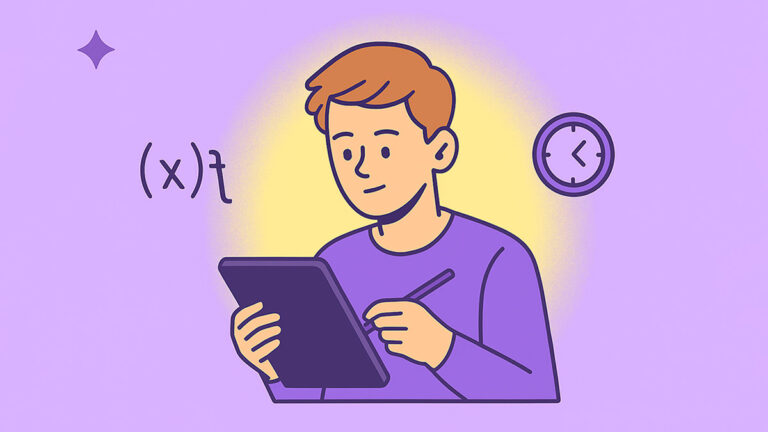Key terms ChatGPT prompts help students build fast, accurate definition banks for any course. You’ll standardize terminology across notes, speed up study-guide creation, and surface common misconceptions before exams. Research finds spaced retrieval and structured AI support can improve learning efficiency and outcomes Bego et al., 2024; Peláez-Sánchez et al., 2024.
What Are Key Terms Definition-Bank Student Prompts?
These are structured inputs for ChatGPT or Gemini that extract key terms from course materials and generate precise definitions, examples, and misconception notes. They’re ideal for high school and college students, teachers, and professionals building consistent vocabulary lists. Unlike general study prompts, these focus on term accuracy, cross-topic consistency, and quick lookup.
See sibling libraries like Study Guide Prompts and Explain Concepts with AI for complementary workflows.
How to Use These AI Definition-Bank Prompts
Pick 3–5 prompts, paste your source (audio, captions, slides, PDF, or notes), then run the steps in ChatGPT or Gemini. Export the output to Google Docs or CSV when done. New to AI note-taking? Read the Get Started with AI Note Taking.
A) Term Extraction & Normalization (1–30)
Use these to pull candidate terms from any source and standardize them. You’ll detect duplicates, merge variants, and set one canonical label per concept for consistent downstream study-guides and flashcards.
- I am a [course] student; extract bolded or capitalized key terms with counts.
- List candidate terms from headings, figure captions, and table headers only.
- Extract terms that recur three or more times across the document set.
- Pull all italicized, glossary, or bold terms and dedupe exact matches.
- Identify multiword terms; keep hyphenation and noun phrase boundaries intact.
- Cluster near-duplicate terms and propose one canonical label per cluster.
- Normalize singular/plural variants; select the academically standard singular form.
- Map abbreviations to full forms and pick one preferred display version.
- Flag discipline-specific jargon; add cross-discipline equivalents in parentheses.
- Remove general words; keep only concepts essential for exam objectives.
- Rank terms by syllabus relevance and expected exam frequency weighting.
- Tag each term with topic, chapter, and Bloom’s cognitive level target.
- Create a CSV with columns: term, canonical, synonyms, chapter, priority, notes.
- Surface terms that depend on earlier prerequisites; add prerequisite pointers.
- Identify terms with formulas or units; add “needs example” flag for each.
- Highlight homonyms that change meaning by context; add disambiguation tags.
- Propose short, searchable slugs for each term for file and anchor names.
- Detect chronological terms; add timeline order and prerequisite sequencing numbers.
- Group laws, theorems, and named effects as a dedicated “theory” subset.
- Group people, places, and dates for history terms in a “context” subset.
- List statistical terms; mark those requiring formula derivations or proofs review.
- Mark lab equipment or procedure terms; add safety or calibration note flags.
- Extract all definition sentences already present; map them to canonical terms.
- Identify missing high-priority terms by comparing to textbook chapter outlines.
- Spot terms likely tested with diagrams; add “needs labeled figure” tag.
- Create a prioritized, deduped list of 50 terms for this upcoming exam.
- Generate a two-column sheet: canonical term and most common student alias.
- Suggest consistent capitalization rules for all terms; apply them program-wide.
- Export a JSON of terms with fields for synonyms, tags, and prerequisites.
- Produce a master index of terms by chapter with page anchors for linking.
B) Concise Definitions & Disambiguation (31–60)
Now generate crisp, exam-ready definitions. Keep them short, precise, and context-aware. Use contrast terms to disambiguate similar concepts, and attach units, conditions, or assumptions where needed.
- Define each term in 18 words or fewer using plain, discipline-accurate language.
- Add the essential formula, unit, or constraint directly after each definition when applicable.
- Provide a one-line contrast with the most confusable sibling term for each item.
- Add a prerequisite pointer: “Understand [earlier concept] first” for dependent terms only.
- Convert textbook definitions into simpler wording without losing any scientific precision.
- For each term, add a “when, where, why it matters” clause in 10 words.
- Create side-by-side micro-definitions for two similar terms highlighting the key distinction.
- Add boundary conditions or assumptions that make the definition valid in this course.
- If multiple schools of thought exist, present the dominant definition used here only.
- Attach common notation and symbol conventions for each math or science term listed.
- Provide a one-sentence operational definition suitable for lab or field measurement.
- Add a clinical or real-world criterion that demonstrates the term in application.
- Rewrite dense definitions into two shorter clauses joined by a semicolon only.
- Provide a 10-word child-friendly definition for quick peer teaching moments.
- State the minimal set of properties something must have to fit this term.
- Show the most common boundary mistake that turns this term into another term.
- Where multiple formulas exist, specify which version this course will examine.
- Add a quick mnemonic phrase tied directly to the definition’s key constraint.
- Produce contrast tables for triads of similar terms with one-line distinctions.
- State the domain or context where this definition fails or changes meaning.
- Refactor definitions to remove circular wording or hidden synonyms entirely.
- Attach the most testable condition or threshold that delineates membership clearly.
- Write one misinterpretation sentence per term and immediately correct it concisely.
- For processes, define the minimal steps and the invariant property across steps.
- For categories, list inclusion rules and the quickest exclusion check available.
- For tools or instruments, define purpose, calibration requirement, and core limitation.
- For theories, define scope, key predictor variables, and disconfirming evidence pattern.
- Generate alternate wording for English learners while preserving technical correctness.
- Compress each definition into a five-word cue for flashcard front sides.
- Output a clean table: term, definition, contrast term, assumption, cue phrase.
C) Examples, Non-Examples, and Context (61–90)
Examples anchor meaning. Non-examples sharpen boundaries. Use these to tie each term to concrete scenarios, datasets, diagrams, and step-by-step applications you can review before quizzes or labs.
- Provide one real-world example and one edge-case example per term, labeled clearly.
- Add a crisp non-example showing what fails the definition and why exactly.
- Attach a labeled diagram or figure reference that best illustrates each term.
- Give a one-sentence case study where the term is necessary for the solution.
- Provide a numerical example with realistic values and unit annotations when relevant.
- Add a dataset snippet and show where the term applies in the pipeline.
- Offer one historical or discovery context sentence for named laws or effects.
- Show a quick lab application where the term determines setup or calibration.
- Create a three-row table: example, non-example, and boundary case with reasons.
- State one misconception specific to the example and correct it in nine words.
- Tie each example to a syllabus learning outcome or standard identifier code.
- For processes, include a short, numbered example of the steps in action.
- Provide a classroom analogy that retains fidelity to the formal definition exactly.
- Give one cross-discipline example that maps the term to another subject’s context.
- Add an ethical or safety consideration where misuse of the term causes harm.
- Give a debugging example showing the term’s role in fixing a wrong result.
- Provide a worked example solvable in under one minute during review sessions.
- Offer one misconception-driven distractor example and explain its subtle flaw precisely.
- Add a quick scenario applying the term to interpret a graph or chart correctly.
- Provide a lab notebook-style entry showing the term used in observations objectively.
- Construct a misconception-aware MCQ with one correct example and three distractors.
- Give an everyday analogy and immediately map each part back to formal elements.
- Provide a mistaken application example and rewrite it to show correct usage.
- Add one interdisciplinary mini-project idea where the term drives the investigation.
- Provide a concise paragraph translating a diagram into definition-aligned language.
- Give an “if this, then that” rule that operationalizes the term during problem-solving.
- Create a real-life decision scenario where misunderstanding the term causes error.
- Design a 30-second oral explanation script that uses the example correctly.
- Provide two exam-style short answers: one correct, one wrong, with reasoning.
- Output a table: term, example, non-example, boundary, misconception, quick fix.
D) Misconceptions, Memory Hooks, and Study Export (91–120)
Finish by correcting common errors and adding memory aids. Export cleanly to your study stack, then schedule spaced retrieval sessions for durable retention and faster quizzes.
- List top three student misconceptions per term and fix each in one line.
- Attach a memory hook using first-letter cues or imagery that preserves accuracy.
- Convert each definition into a cloze deletion flashcard with one blank only.
- Generate Q&A pairs: “What is X?” then the concise course-approved definition.
- Create two-step retrieval chains: definition first, then application micro-example next.
- Write a one-minute self-explanation script that uses the term correctly twice.
- Provide a three-option mini-quiz per term with immediate corrective feedback lines.
- Generate a spaced schedule: 1-3-7-14-30 day reviews for this term set.
- Create recall prompts that start with boundary cues like “only if…”.
- Add a “teach-back” checklist for explaining this term to a study partner succinctly.
- Generate two common wrong answers per term and annotate why they fail precisely.
- Create a one-pager per chapter with terms, cues, and two example questions each.
- Export CSV: term, definition, cue, misconception, fix, example, review dates.
- Create printable flashcards with bold term fronts and concise backs only.
- Generate Anki-ready text with tags by chapter and exam unit numbers.
- Add quick oral drill questions to practice terms aloud for 60 seconds daily.
- Create a “definition first, diagram second” review order for visual learners specifically.
- Generate two-minute micro-lectures for five hardest terms using classroom-safe language only.
- Suggest peer-review checks to verify each definition’s precision and boundary clarity.
- Build a five-question exit ticket focused on the chapter’s most confusable terms.
- Create “spot the boundary” tasks where students choose the correct term label.
- Draft a one-slide summary per term for rapid slideshow review sessions.
- Turn definitions into fill-in-the-blank practice with immediate answer keys provided.
- Add cross-links between terms that commonly appear together on exams or labs.
- Produce a checklist for verifying unit consistency and symbol usage across terms.
- Schedule calendar reminders for spaced review blocks tied to exam timelines.
- Export a clean Google Doc with headings: term, definition, example, misconception, fix.
- Generate a printable two-column glossary formatted for narrow-margin handouts in class.
- Create a progress tracker: mastered, shaky, unknown; suggest daily review allocations.
- Bundle everything into a ZIP: CSV, flashcards text, slides, and printable glossary.
Printable & Offline Options
Export your bank to Google Docs or CSV, then print two-column glossaries for class binders. Save flashcards as plain text for Anki import. For more printable sets across subjects, visit the Student Prompts hub.
Related Categories
- Study Guide Prompts
- Quizzes & Flashcards
- Explain Concepts with AI
- Academic Writing with AI
- AI Study-Guide Generator
FAQ
How do I build a definition bank from messy notes?
Paste your notes or slides, run Section A to extract and normalize terms, then Section B to generate concise definitions with contrasts. Use Section C for examples and non-examples, and Section D to add misconceptions and export. Print the glossary or import cards to your flashcard app.
What makes these prompts exam-ready?
Every definition is short, boundary-aware, and paired with contrasts, examples, or units. Prompts add prerequisites, symbol conventions, and common traps so recall works under time pressure. Export to spaced review to convert memory into reliable performance.
How often should I review key terms?
Use an expanding schedule such as 1, 3, 7, 14, and 30 days. Spaced retrieval improves long-term retention and metacognitive control. Set calendar reminders and keep sessions short to maintain fidelity.
Can I adapt this for labs or problem sets?
Yes. Tag lab-critical terms, attach operational definitions, and include calibration or safety notes. Then generate one worked example and a boundary non-example per term so students practice applying terms correctly during procedures or calculations.
Which tool should I use—ChatGPT or Gemini?
Either works. The prompts specify structure so outputs stay comparable. Use the same canonical term list across tools to avoid duplicates. Export to CSV or Google Docs so your class shares one consistent glossary.
Final Thoughts
Definition banks turn scattered notes into fast recall. These prompts standardize terminology, attach examples and boundaries, and export cleanly to your study system for spaced review. Want more? Start AI note-taking instantly for free with our AI note taker /f.
Further reading: SpringerOpen, 2024 · Frontiers in Education, 2024 · ScienceDirect, 2023