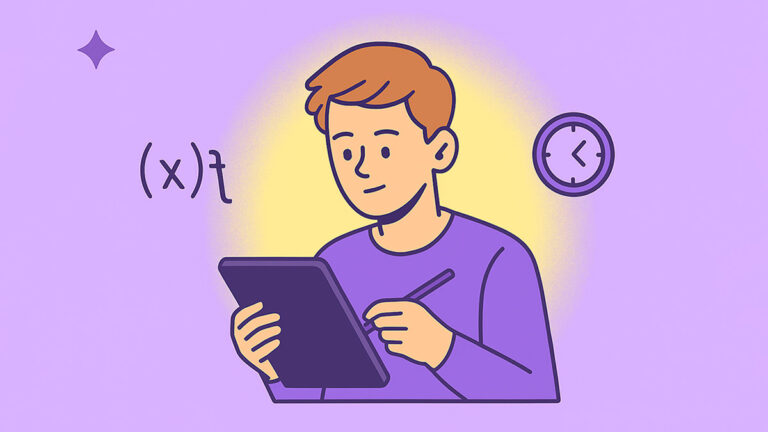Creating a study guide with ChatGPT is one of the fastest way to turn your messy notes into exam-ready review sheets to Ace your next exam. You can create structured summaries, tagged key terms, and self-checks that match your course syllabus. Recent studies show AI tutoring can increase learning in less time when grounded in proven strategies like retrieval practice and spacing Nature, 2025.
What Are Study Guide Student Prompts?
Study guide prompts are targeted instructions that produce syllabus-aligned summaries, key terms, examples, and quick checks from your sources. They’re ideal for high school and college students, tutors, and professionals preparing certifications. They differ from generic writing prompts by enforcing exam outcomes and retrieval tasks. Explore related hubs like Lecture to Notes and Quiz Prompts.
How to Use These AI Study Guide Prompts
Pick 3–5 prompts, paste your source (audio, captions, slides, PDF, or notes), then run the steps in ChatGPT or Gemini. Export the output to Google Docs or CSV when done. New to AI note-taking? Read the Get Started with AI Note Taking to easily get started.
Syllabus & Scope Mapping Prompts (1–25)
Turn your course outline and notes into a precise study guide plan. These prompts map objectives, weight topics by importance, and define the must-know checkpoints. Use them to blueprint sections before generating summaries, examples, and practice questions.
- List course objectives, then map each objective to 3–5 examinable subtopics.
- Rank syllabus topics by likely exam weight; justify each rank using past patterns.
- Convert weekly schedule into a study guide outline with estimated page counts.
- Extract prerequisites per topic and list the minimal facts required to proceed.
- Turn lecture titles into testable questions that cover breadth and depth evenly.
- Propose a two-column guide layout: concepts left, applications right, with spacing.
- Group related topics into three tiers: must-know, should-know, nice-to-know.
- Identify cross-topic dependencies and draw a simple concept chain in text.
- Rewrite objectives as measurable “By exam day I can…” learning statements.
- Create a topic-to-question ratio that mirrors objective weight across sections.
- Flag objectives needing visuals and suggest diagrams or tables for each one.
- Convert lab outcomes into checkable criteria with common pitfalls to avoid.
- Propose section headings that align with unit outcomes and assessment verbs.
- Translate readings list into a minimal-effort coverage plan with page targets.
- Match objectives to past exams; summarize recurring themes and blind spots.
- Draft a one-page blueprint showing sections, subheads, and evidence checks.
- Specify which topics demand calculation practice versus conceptual explanation.
- For each week, produce three core questions that represent likely assessments.
- Map learning resources to objectives: slides, labs, chapters, and problem sets.
- Turn participation requirements into graded-style reflection prompts for review.
- Propose milestones for draft guides with dates and responsible study tasks.
- Identify topics suitable for group creation, including peer-review checkpoints.
- Create a coverage heatmap: high, medium, low emphasis with brief rationale.
- List non-exam topics to de-prioritize, noting any quick references needed.
- Output a final study-guide table of contents aligned to assessment verbs.
Summaries & Structure Prompts (26–50)
Generate concise, skimmable sections. These prompts create bullet summaries, structured headings, and takeaway boxes that compress pages into memory-ready chunks. Pair with Explain Concepts for deeper walkthroughs.
- Summarize each lecture into five bullets, one actionable takeaway per bullet.
- Rewrite dense paragraphs into H2/H3 sections with one-sentence thesis lines.
- Create a “Need to Know vs Nice to Know” table from notes and readings.
- Condense a chapter into 120 words, then 60, then 30 for layering.
- Turn captions into bullet summaries with timestamps and page references.
- Generate a one-page executive summary with three evidence-backed insights.
- Turn figures into captioned bullet lists explaining axes, trends, and implications.
- Create a three-sentence abstract per topic for quick skimming and recall.
- Build a glossary sidebar with concise definitions and one clarifying example.
- Output “If you remember one thing…” lines for each subtopic’s core idea.
- Rewrite passive summaries into active voice with clear agent and action.
- Create section pre-reads: three bullets to activate prior knowledge before study.
- Draft end-of-section recap boxes with checkpoints and related practice items.
- Create compare-contrast tables for similar terms; add distinctive cues and examples.
- Transform slide bullets into prose paragraphs with transitions and citations.
- Simplify jargon by replacing terms with plain-language equivalents in brackets.
- Add signposts between sections: purpose, method, evidence, implication, limitation.
- Create “teach it back” mini-scripts to explain a subtopic to a peer.
- Compress multi-step processes into numbered steps with decision criteria inline.
- Turn instructor anecdotes into principle-example pairs with explicit takeaways.
- Generate a 10-line cheat sheet for this unit with cross-references.
- Rewrite notes using the Feynman technique with analogies and simple language.
- Turn bullet lists into prose with claims, evidence, and warranted conclusions.
- Create a quick-scan margin: icons for definition, formula, example, caution.
- Convert references into in-text citations and a formatted mini-bibliography.
Key Terms, Formulas, & Concepts Prompts (51–75)
Build a precise definition bank, formula list, and misconception notes. These prompts create glossary-first guides and highlight derivations, units, and error patterns that exams target most.
- Generate concise definitions with one canonical example and one near-miss.
- List core formulas with variable meanings, units, and typical substitution errors.
- Derive each formula in three steps, then show a minimal worked example.
- Contrast commonly confused terms using crisp definitions and discriminators.
- Create mnemonic phrases for five difficult term clusters, plus quick checks.
- Explain symbols and subscripts found in equations; list common misreads.
- Provide units conversion mini-table for frequently mixed systems or scales.
- Create misconception alerts with a short corrective explanation and cue.
- Define threshold values and boundary cases that exam items often target.
- Summarize assumptions behind models and note when they break down.
- List invariants or conservation rules and provide one quick verification step.
- Produce formula rearrangements to solve for each variable in isolation.
- Give dimensional analysis checks to confirm equations are consistent.
- Create a term-origin note: etymology or historic source that aids memory.
- List parameter ranges where approximations hold; show a counterexample.
- Provide flashcard-ready definitions with cloze deletions for retrieval practice.
- Explain special cases and limiting behavior with short numeric examples.
- Generate a three-column table: term, misconception, corrective explanation.
- List domain-specific notation conventions to prevent symbol confusion.
- Create memory hooks for five hardest formulas using imagery or stories.
- Provide unit-checking checklists to catch arithmetic and scaling mistakes.
- Connect terms to real-world applications that reinforce meaning and usage.
- List equivalent forms or synonyms and when each is preferred in exams.
- Create “spot the flaw” mini-items for misapplied terms or misread variables.
- Produce end-of-section key-term quizzes with immediate answer rationales.
Examples & Applications Prompts (76–100)
Create high-yield worked examples, case comparisons, and short derivations. These prompts turn abstract concepts into concrete, graded-style walkthroughs that mirror exam marking schemes.
- Produce a fully worked example with annotated steps and why each matters.
- Show common wrong paths for this problem and correct them step-by-step.
- Create a case pair: typical scenario versus edge case with decisions explained.
- Build a step checklist to verify calculation accuracy before final answers.
- Provide a short data table and ask for interpretation with two conclusions.
- Turn a diagram into a numbered explanation of relationships and constraints.
- Create a unit-aware calculation with intermediate rounding guidance and checks.
- Provide a conceptual explanation followed by a minimal numeric demonstration.
- Compare two solution methods; specify when to choose each on exams.
- Generate a labeled figure from text, then explain each label’s purpose.
- Turn a long proof into key lemmas with brief intuitive commentary.
- Create a real-world application vignette and connect it to the formula.
- Provide a quick sanity-check heuristic to catch impossible or extreme results.
- Translate a numerical output into a plain-language decision for a stakeholder.
- Create a three-error diagnostic: misread, misapply, miscalculate with fixes.
- Show how to check units, signs, and orders of magnitude systematically.
- Provide two short worked examples that differ only in one critical parameter.
- Explain grading rubrics for typical problems; show where points are earned.
- Construct a minimal counterexample that reveals a hidden assumption.
- Translate a figure into equations, then back to a verbal explanation.
- Create a solution-checking flowchart for multi-step quantitative questions.
- Provide a brief oral-exam script explaining each step to an instructor.
- Construct a units-only solution sketch that predicts approximate answers.
- Provide a final checklist for showing work clearly under time pressure.
- Transform a homework solution into a concise exam-style method summary.
Practice Questions & Self-Checks Prompts (101–125)
Turn content into checkable practice. These prompts build MCQs, short answers, and retrieval tasks with instant rationales. Pair with Quiz Prompts and CSV export workflows.
- Generate five MCQs with one correct answer and brief rationale per item.
- Create five short-answer prompts that require definitions plus one example.
- Write two scenario questions testing application, each with graded rubric points.
- Create three cloze deletions targeting formulas and units for flashcards.
- Produce a five-item “find the misconception” set with corrections explained.
- Draft a mini-case with data, ask for interpretation, provide answer rationales.
- Produce two multi-step calculation items with intermediate checkpoints specified.
- Create one labeling question for a diagram with answer key and cues.
- Generate two error-analysis items where the wrong method seems plausible.
- Create five rapid-recall items answerable in under ten seconds each.
- Design two matching sets: term→definition and example→principle mappings.
- Interleave practice: mix items from three topics to strengthen discrimination.
- Create two two-stage items: conceptual explanation followed by calculation.
- Write three “explain your choice” MCQs requiring justification of the answer.
- Generate two “select all that apply” items with explicit scoring instructions.
- Create three short-answer prompts that require citing a formula and reasoning.
- Produce a five-item mixed drill that alternates concepts and computations.
- Turn mistakes from homework into distractors with learning-focused feedback.
- Create two synthesis items integrating content from separate course units.
- Provide short hints that unlock progress without giving away full solutions.
- Export items to CSV with columns: question, choices, answer, rationale, tag.
- Create two oral-exam prompts requiring concise, structured verbal responses.
- Write three “spot the assumption” prompts with answer explanations attached.
- Create a timed mini-test: five items, eight minutes, include scoring guide.
- Generate a self-check sheet listing mastered items and items needing review.
Exam Strategy & Memory Aids Prompts (126–150)
Lock in performance under pressure. These prompts build mnemonics, time plans, and spaced schedules that keep recall strong through exam week. Combine with our Study Guides hub for more templates.
- Create a 7-day study plan balancing new learning, review, and practice tests.
- Build a spaced-repetition calendar using 1-3-7-14-30-day intervals.
- Design a 90-minute exam timing plan with checkpoints per section.
- Create five mnemonics for hardest sequences, then test them with examples.
- Write a pre-exam checklist covering materials, formulas, and mental warm-ups.
- Generate a “first pass” scanning method to capture easy points quickly.
- Create calm-under-pressure cues to reset focus during difficult questions.
- Draft a “show your work” template that maximizes partial credit opportunities.
- Create a formula-free reasoning path for conceptual versions of problems.
- Generate a last-night review plan emphasizing retrieval, not rereading.
- Design a memory palace for five key definitions with vivid anchor images.
- Create a tiny-habits plan: two five-minute review blocks per day.
- Produce a “common traps” page for fast pre-exam scanning and avoidance.
- Write a five-minute warm-up routine to activate recall before starting.
- Convert study guide content into ten rapid oral drills with key phrases.
- Create a “guess, compute, check” routine for quantitative sanity checks.
- Draft a recovery plan for when you blank on a term or step.
- Create end-of-day reflection prompts to update weak-topic priorities.
- Generate a 3-column cram sheet: formula, meaning, example in one line.
- Plan interleaved review: rotate topics A, B, C across short sessions.
- Create a “skip and return” mark system to manage tough questions.
- Build a formula-sheet strategy within allowable exam rules and space limits.
- Draft a post-exam debrief template to capture learning for next term.
- Create visual anchors for hardest ideas: icons or simple ASCII diagrams.
- Produce a final 24-hour plan balancing sleep, retrieval, and light rehearsal.
Printable & Offline Options
Export guides as Google Docs or PDF for print-friendly review. Use the CSV exports to load flashcards or quizzes. For classroom packs and group study templates, browse the main Student Prompts hub.
Related Categories
- Lecture → Notes Prompts
- Study Guide Prompts Hub
- Quiz & Test Prompts
- Explain Tough Concepts
- Research & Citations Prompts
FAQ
How do I turn messy notes into a clean study guide?
Start with the “Syllabus & Scope” prompts to create a table of contents. Run “Summaries & Structure” to compress paragraphs into bullets and headings. Finish with “Practice & Self-Checks” to add retrieval items. Export to Google Docs and revise once after a timed mini-test.
What file types work best with ChatGPT for study guides?
Paste text directly or upload PDFs and slide text after extracting content. Include headings, figures, and page references when possible. For recordings, transcribe captions first. Structure and labeling improve fidelity for summary and retrieval prompts.
How many prompts should I run per chapter?
Three to five is sufficient: one mapping prompt, one summary prompt, one key-terms prompt, plus one or two practice generators. Add an examples prompt only when the chapter introduces new procedures or formulas.
What improves retention most: rereading or retrieval?
Retrieval practice and spaced review outperform rereading for long-term retention. Build short self-tests and schedule 1-3-7-14-30-day reviews to reinforce memory. This approach is supported by recent empirical and meta-analytic findings.
Can I generate a study guide collaboratively?
Yes. Assign sections using the scope prompts, standardize headings, and run the same summary and practice templates across members. Merge outputs into one file and hold a 15-minute review to remove overlaps and ensure objective coverage.
Final Thoughts
Use targeted prompts to convert sources into structured summaries, clear key terms, and exam-style practice that improves recall under time pressure. Want more? Start AI note-taking instantly for free with our AI note taker or jump into the AI Study-Guide Generator.
References
Nature Scientific Reports, 2025
ScienceDirect, 2025