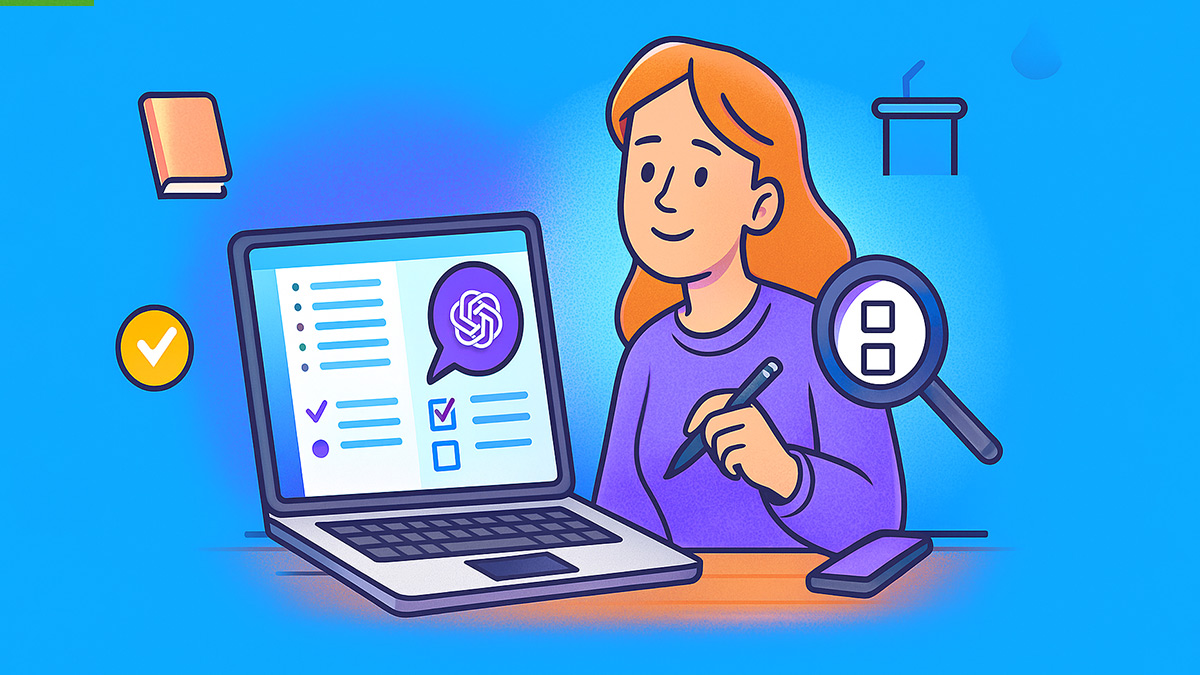Spaced repetition Gemini prompts help students build durable memory and steady grades. You get automatic intervals, retrieval practice, and deck scheduling that fits busy weeks. Recent reviews show spaced and retrieval practice improve knowledge and transfer across courses and ages, with digital spacing boosting skill change in professional training Nature Reviews Psychology, 2022; JMIR, 2024; PubMed, 2025.
What Are Spaced-Repetition Packs Student Prompts?
These prompts generate study “packs” that auto-schedule reviews at 1-3-7-14-30-day intervals and track mastery. They’re for high-school and college students, teachers, and professionals who need reliable recall fast. Unlike generic flashcards, packs bundle interval plans, retrieval modes, and progress rules. Explore sibling hubs like Study Guide Prompts and Quizzes & Flashcards. Try our AI Study-Guide Generator.
How to Use These AI Spaced-Repetition Prompts
Pick 3–5 prompts, paste your source (audio, captions, slides, PDF, or notes), then run the steps in ChatGPT or Gemini. Export the output to Google Docs or CSV when done. New to AI note-taking? Read the Get Started with AI Note Taking to easily get started.
Deck Setup & Syllabus Alignment (1–20)
Start by converting chapters, slides, and objectives into atomic cards. These prompts align each item to outcomes, examples, and misconceptions so intervals reinforce what your syllabus actually tests.
- Generate atomic cards from my syllabus objectives with one fact per card.
- Map each card to exam blueprint topics and label with outcome codes.
- Split dense slides into minimal Q→A pairs with one verb, one noun.
- Create definition cards with lay explanation, formula, and worked micro-example.
- Flag overlapping cards; merge duplicates while preserving unique cues.
- Add misconception distractors per card using common student errors list.
- Rewrite verbose cards to ten words or fewer without losing precision.
- Normalize terminology; enforce single canonical term with synonyms in notes.
- Convert chapter headings into parent tags to cluster related cards logically.
- Generate image-occlusion prompts for labeled diagrams with hidden hotspots.
- Write cloze deletions from key definitions with one missing concept each.
- Create equation cards showing variable isolation and unit sanity checks.
- Turn lecture audio into Q&A cards sorted by stated learning objectives.
- Generate exemplar explanations at freshman, sophomore, and exam depth tiers.
- Attach one real-world application to each concept to boost retrieval cues.
- Add cross-links between prerequisite cards and advanced follow-ups automatically.
- Label cards with cognitive level (remember, apply, analyze) for balance.
- Generate bilingual term pairs for vocabulary decks with usage sentences.
- Attach citation pointers to cards that require source verification later.
- Export cards to CSV with fields: tag, front, back, hint, source.
Interval Scheduling: 1-3-7-14-30 Days (21–40)
Now set intervals. These prompts define review rhythm, ease factors, and leech handling. Use the 1-3-7-14-30 pattern to match forgetting curves while adapting by accuracy.
- Schedule first review within 24 hours; then 3, 7, 14, and 30 days.
- Reduce next interval by 50% after incorrect recall; restore after two passes.
- Increase interval by 25% after confident recall; cap growth at 2× baseline.
- Create weekend catch-up buffer without exceeding daily new-card limits.
- Set daily new-card cap based on 20-minute review target per course.
- Auto-pause intervals during exam week; resume with compressed ramp-up.
- Mark leeches after three fails; convert to worked example before resuming.
- Shift intervals earlier for near-transfer items requiring multi-step reasoning.
- Delay intervals slightly for over-learned items to reduce deck load.
- Align daily session windows to existing class or commute routines reliably.
- Enable micro-reviews: five hardest cards at lunch using compressed timing.
- Group sibling formulas into alternating days to avoid interference effects.
- Schedule picture-occlusion reviews earlier than text to reinforce labeling.
- Insert interleaved topics within a session to enhance discrimination learning.
- Compress intervals for upcoming quiz; restore baseline after assessment passes.
- Auto-mute new cards during heavy project weeks; prioritize due reviews only.
- Set per-tag interval multipliers for lab terms versus theory definitions.
- Build first-day evening review script to lock in fresh lecture material.
- Add monthly maintenance day for mature decks to prevent silent decay.
- Export a calendar feed of due counts per course for planning clarity.
Retrieval Modes & Feedback (41–60)
Mix recall types to strengthen memory traces. These prompts generate short-answer, cloze, image, and worked-step retrieval plus instant feedback and self-rating rubrics.
- Convert basic facts to short-answer prompts with strict acceptable variants list.
- Create two-step reasoning cards with scaffolded hints on separate flips.
- Generate distractor-rich MCQ variants for discrimination between close concepts.
- Add “explain your answer” follow-ups to convert recognition into recall strength.
- Produce picture-label recall for anatomy-style decks with hidden regions unmasked.
- Turn proofs or derivations into step-order reconstruction with shuffled steps.
- Design “teach-back” prompts that require one-minute voice explanations to peers.
- Add confidence rating scale and adjust intervals by self-reported certainty.
- Generate immediate corrective feedback showing minimal fix and one counterexample.
- Embed retrieval-induced spacing: mix old, medium, new cards every session.
- Create paired comparison cards to contrast confusable definitions or formulas.
- Add memory palaces cues for lists; include concise locus images as hints.
- Generate bilingual cloze cards placing context sentences above target word.
- Produce unit conversion drills with dimensional-analysis steps as hidden hints.
- Attach spaced mini-cases for application-level retrieval after core facts mature.
- Create “why not” prompts to rule out near-miss answers explicitly and briefly.
- Generate flashcards that require drawing simple graphs or axis-labeled sketches.
- Add “explain to a ninth-grader” variants to confirm depth-versus-clarity balance.
- Write minimal rubrics: correct, partial, incorrect with examples for self-grading.
- Surface reflection prompts when confidence is high but accuracy is low recently.
Progress Tracking & Analytics (61–80)
Measure what matters. These prompts generate dashboards, tag heatmaps, and due counts so you steer intervals by evidence, not guesswork. Export results for coaches or teachers.
- Create a weekly dashboard of due cards, accuracy, and average ease factor.
- Highlight tags with sub-70% accuracy and propose targeted remediation actions.
- Forecast next seven days of workload using current intervals and caps.
- Compare recall speed against accuracy; recommend shorter answers for slow cards.
- Detect stale mature cards; schedule lightweight spot-checks once per month.
- Export per-topic confusion matrix from recent errors with brief explanations.
- Identify leech clusters; propose rewrite strategies and new cue types by tag.
- Track time-on-task; flag days exceeding 25 minutes per course for pruning.
- Compute retention after 7, 14, 30 days and report deltas per topic.
- Email weekly summary to me and teacher with CSV attachments and charts.
- Show hardest ten cards today; queue remediation before normal review queue.
- Report which retrieval mode correlates with highest accuracy this week.
- Alert me when any tag drops below 60% accuracy for three consecutive days.
- Benchmark against class objectives; list objectives with insufficient card coverage.
- Track due-count slope; recommend new-card intake adjustments to stabilize load.
- Log “got it wrong but certain” cases to audit illusions of competence weekly.
- Correlate sleep duration with next-day accuracy; show actionable thresholds only.
- Track rehearsal lag violations; suggest earlier “booster” for slipping intervals.
- Show per-course retention trends and recommend rebalancing study time slots.
- Export a teacher-shareable Google Sheet dashboard with live due summaries.
Subject-Specific Deck Variants (81–100)
Tailor spacing to content type. These prompts shape vocabulary, formulas, processes, and case-based decks for science, math, languages, and humanities without bloating workloads.
- Build chemistry reaction cards with reagents front and balanced products back.
- Create physics formula cards including meaning of variables and unit checks.
- Design biology diagram occlusions for organelles with concise functional cues.
- Generate calculus limit pattern cards with typical trap counterexamples attached.
- Create statistics inference cards including conditions checklists on reverse side.
- Build vocabulary cards with frequency, collocations, and context sentence cloze.
- Design history date-event cards plus one causal link or consequence per item.
- Create literature rhetorical device cards with author examples and quick test.
- Generate computer science complexity cards with Big-O plus canonical example.
- Build anatomy nerve pathway cards with origin, course, innervation, and deficit.
- Create economics elasticity cards with interpretation and typical market example.
- Design accounting journal-entry cards with debit/credit and rationale sentence.
- Generate psychology bias cards with definition and everyday recognition scenario.
- Create geography map-label cards with region outline and capital occlusion hints.
- Design music theory interval cards with staff images and ear-training note cues.
- Build law doctrine cards with elements checklist and landmark case citation.
- Create medical pharmacology cards with mechanism, indication, and key adverse effects.
- Generate engineering material property cards with units and typical ranges table.
- Design art history cards pairing image thumbnails with attribution and movement.
- Create language grammar cards with minimal pairs and corrected pattern summary.
Maintenance, Workload, and Exam Integration (101–120)
Keep decks lean as semesters evolve. These prompts prune weak items, sync with exam plans, and integrate practice tests into your spacing calendar for reliable outcomes.
- Auto-retire trivial cards after 95% accuracy across three consecutive intervals.
- Rewrite confusing cards using simpler prompts without losing technical precision.
- Merge near-duplicate cards; keep strongest cue and discard redundant phrasing.
- Link this deck to my Exam Planner timeline automatically.
- Insert weekly mixed-topic quiz drawn from lowest confidence tags only.
- Schedule two cumulative practice tests before midterm with immediate remediation plan.
- Auto-generate cheat-sheet candidates from mastered cards for exam day review.
- Balance deck by reducing new intakes during project sprints and lab weeks.
- Trigger concept-map refreshes monthly to surface missing prerequisite relationships.
- Schedule peer-explain sessions when accuracy plateaus despite frequent reviews.
- Prioritize high-weight objectives before exams; throttle low-yield tags temporarily.
- Insert last-mile “error diary” review for recurring mistakes across tags weekly.
- Auto-create summary cards combining three related facts into one compressed chunk.
- Convert stubborn items into 30-second micro-lessons with analogy and counterexample.
- Sync with Organized Notes to re-seed weak topics directly from notes.
- Schedule spaced reflection prompts on study process and payoff each Sunday.
- Add “last seen” badges; surface neglected tags before they become cold starts.
- Integrate practice exam items into deck with exam-style timing annotations.
- After finals, archive deck and schedule quarterly keep-alive reviews automatically.
- Create a next-semester import plan reusing mastered core and updating specifics.
Printable & Offline Options
Export packs to PDF or CSV for binder cards and classroom stations. Use simple fronts and short backs for quick oral quizzing. See all student prompt hubs at /students/prompts/. Pair printed decks with a weekly 1-3-7-14-30 check grid for paper tracking.
Related Categories
Do fixed 1-3-7-14-30 intervals work for every subject?
They are a strong starting template. Evidence shows spacing is broadly effective, but optimal gaps vary by difficulty and learner accuracy. Start with 1-3-7-14-30, then adjust: shorten after errors, extend after confident corrects. Track accuracy per tag and keep daily reviews under 20–25 minutes per course. JMIR 2024.
How many new cards per day should I add?
Cap new cards to stabilize workload. For a single course, 10–20 new cards daily fits a 20-minute review window for most students. Watch due-count slope; if it rises for three days, reduce new intake by 25–50% until stable.
What card types improve transfer, not just memorization?
Use short-answer, step-order reconstructions, diagram occlusions, and mini-cases. Retrieval plus spacing improves retention and can support transfer when tasks require application beyond verbatim recall. Nature Rev Psych 2022.
How do I fix leech cards that won’t stick?
Rewrite into smaller facts, add distinct cues, or switch retrieval mode. Insert one worked example and delay siblings to reduce interference. Temporarily compress intervals, then ramp back after two consecutive correct recalls.
Can teachers monitor progress from these packs?
Yes. Export due counts, tag accuracies, and error notes to Google Sheets. Share weekly dashboards or integrate with your LMS. Use mixed-topic quizzes to sample mastery between interval reviews.
Final Thoughts
Spaced-repetition packs convert courses into reliable, short sessions that stick. You get disciplined intervals, mixed retrieval, and analytics that prevent cramming. Want more? Start AI note-taking instantly with our free AI note taker at /f, then generate study guides with the AI Study-Guide Generator.
References: Nature Reviews Psychology, 2022 · JMIR, 2024 · PubMed, 2025 · Practical schedule example: University of Arizona Thrive Center, 2024.