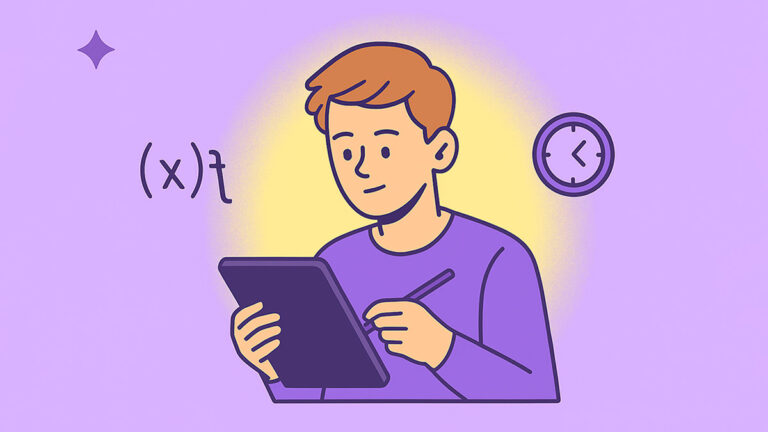Use Gemini to turn a static syllabus or class schedule into an actionable semester notebook. Build weekly sections that align with outcomes, surface deadlines early, and track readings, labs, and exams without retyping. Faster setup means deeper studying; better structure means fewer missed tasks. Research shows generative AI can reduce task time by ~40% while improving quality. MIT, 2023. Want a head start? Try our free AI note taker.
What Are Syllabus to Notes Student Prompts?
These prompts convert any course syllabus into a structured semester notebook with weekly sections, tags, trackers, and assessment checklists. They’re built for high school and college students, teachers, and busy professionals who want fast, repeatable setups across courses.
They differ from study-guide prompts and quiz prompts by focusing on planning and organization from the syllabus itself, not on practice questions or summaries.
How to Use These Syllabus AI Prompts
Pick 3–5 prompts, paste your syllabus text or PDF extract, then run them in Gemini or ChatGPT. Export outputs to Google Docs, Notion, or a CSV. New to AI note-taking? Read the Beginner’s Guide to AI Note-Taking. For building study packets later, try our AI Study Guide Generator.
Semester Overview & Setup Prompts (1–20)
Start by extracting course metadata, learning outcomes, and a clean term calendar. These prompts create a single dashboard for policies, office hours, communication rules, and contact methods so nothing is scattered across emails.
- Extract course code, title, credits, term dates, modality, classroom, and meeting times.
- Summarize instructor name, email, office location, office hours, and response-time policy.
- List required and optional textbooks with ISBNs, editions, and purchase or access links.
- Convert learning outcomes into measurable weekly objectives with observable verbs and criteria.
- Generate a term calendar highlighting holidays, breaks, add/drop deadlines, and exam windows.
- Create a one-page course brief covering scope, workload expectations, and success strategies.
- Extract grading components with percentages and convert to a point-based checklist tracker.
- Summarize attendance, late work, and academic integrity policies into a quick-reference card.
- Map course technologies and platforms to a login checklist with links and setup steps.
- Extract communication norms for email, LMS messages, and forums with expected turnaround times.
- Turn course themes into a tag list for organizing weekly notes and assignment references.
- Build a semester kickoff checklist: buy materials, join LMS, sync calendar, meet instructor.
- Convert disability accommodations and support services into an action list with contacts.
- Summarize participation expectations and generate rubric-aligned behaviors to practice weekly.
- Extract prerequisites and create a quick refresher study list with linked resources to review.
- Generate a glossary of key terms from the syllabus with short, student-friendly definitions.
- Create a risk calendar highlighting high-workload weeks and proactive prep suggestions per week.
- Build a contact card for TA names, sections, emails, office hours, and escalation steps.
- Turn course policies into yes/no decision trees for late work and makeup assessments scenarios.
- Create a syllabus summary paragraph for quick sharing with classmates or study partners.
Weekly Plan & Deadlines Prompts (21–40)
Translate the schedule into a week-by-week plan that connects topics, readings, deliverables, and checkpoints. These prompts help you forecast workload and avoid last-minute scrambles.
- Convert weekly topics into a table with dates, subtopics, and intended learning outcomes per week.
- Generate recurring reminders for pre-class prep, in-class tasks, and after-class reflection steps.
- Turn each deadline into a backward plan with milestones seven, three, and one day prior.
- Create a weekly sprint plan summarizing top three priorities and the must-do deliverables.
- Build recurring calendar events for lectures, labs, sections, and office hours with locations.
- Generate a week-start checklist: confirm readings, preview slides, list questions to bring to class.
- Generate a week-end review: summarize learning, capture confusions, and pick next focus areas.
- Extract all deliverables into a Kanban board: backlog, in progress, blocked, and done columns.
- Make a recurring “ask a question” task linking instructor email and office hours booking page.
- Build weekly participation goals tied to rubric criteria and self-evaluate with short reflections.
- Create classmate contact list and study-group suggestions based on sections or shared interests.
- Generate a buffer plan for illness or travel weeks, including makeup policies and outreach templates.
- Calculate weekly workload estimates from pages, problems, labs, and meetings to plan study hours.
- Create a “Week at a Glance” card for topic, tasks, readings, and due dates summary.
- Link weekly objectives to specific readings and assignments for intentional practice alignment.
- Generate a two-minute class preview script to focus attention at the start of each week.
- Build a recurring capture note for lecture highlights, muddiest points, and action items afterward.
- Create a contingency plan for weather closures or modality shifts with updated schedules and links.
- Turn recurring labs into pre-lab, in-lab, and post-lab checklists with safety notes embedded.
- Generate a weekly accountability summary to share with your study group or mentor.
Readings, Media, and Notes Pipeline Prompts (41–60)
Create a repeatable pipeline for textbooks, articles, videos, and slides. These prompts produce skim-first summaries, glossary capture, and quote citation trackers to feed later explain-concepts sessions and citation work.
- Turn each reading into a preview: questions, key terms, and a purpose for reading it.
- Generate a reading summary template with main idea, three takeaways, and application example.
- Extract citation details into APA/MLA fields and store persistent links for quick referencing.
- Create a glossary capture list from readings with plain-language definitions and page numbers.
- Summarize assigned videos with timestamps, key concepts, and questions to raise in class.
- Build a quotes and evidence tracker with author, claim, page, and relevance tags added.
- Create a cross-reading concept map that links overlapping topics across multiple weeks’ materials.
- Generate Cornell-style note templates for readings with cue questions and summary prompts prefilled.
- Extract slide deck outlines into bullet summaries with figures to revisit during revision weeks.
- Create pre-class reading questions that connect directly to weekly outcomes and participation rubric.
- Flag dense sections and ask for simplified, analogy-driven explanations to cement understanding.
- Generate recall questions for spaced practice based on headings, figures, and key equations listed.
- Create an annotation legend: highlight colors, tags, and comment norms for consistent markup workflow.
- Summarize lab manuals into pre-lab objectives, materials, safety notes, and data tables template set.
- Build a reading-to-writing bridge: link evidence to upcoming essays with topic and claim tags.
- Generate a figures and tables index with captions and why each matters for assessments later.
- Create listening guides for podcasts with timestamps, definitions, and follow-up activity suggestions.
- Generate a shared reading tracker for group projects with responsibilities and due dates per member.
- Produce a one-slide reading recap template to present in section or study group meetings.
- Create connection notes linking readings to prior courses, internships, or personal experiences explicitly.
Assessments, Rubrics, and Exam Prep Prompts (61–80)
Break down assignments and exams early. These prompts extract rubrics, transform instructions into checklists, and prebuild revision materials that you can expand into study guides later.
- Extract each assignment’s instructions into a step checklist with acceptance criteria for submission readiness.
- Turn rubrics into self-assessment sheets with performance levels and examples at each level described.
- Generate scope outlines for midterm and final exams using weekly topics and outcomes alignment mapping.
- Create a revision calendar with spaced practice blocks and interleaved topics for durable memory gains.
- Generate likely exam question types and links to the exact weeks where concepts were introduced.
- Turn exam policies into a checklist: allowed materials, timing, rooms, accommodations, and ID requirements.
- Create peer-review templates aligned with rubric language for drafts and capstone project milestones specifically.
- Generate a formula and constants sheet for exams with units and usage notes clearly documented.
- Build practice problems sourced from weekly outcomes with step-by-step solution outlines provided afterward.
- Create oral exam prompts or viva questions that target concepts across multiple interconnected weeks.
- Generate a writing checklist aligning assignment purpose, audience, evidence, and citation expectations precisely.
- Turn presentation guidelines into slide-by-slide outline prompts with timing and rehearsal checkpoints included.
- Summarize academic integrity rules into do/don’t examples for collaboration, AI use, and citations explicitly.
- Create checkpoint rubrics for multi-stage projects: proposal, annotated bibliography, draft, and final submission milestones.
- Generate a study-group plan: roles, meeting cadence, agenda template, and accountability rotation schedule.
- Build a misconception list from prior courses and map readings or problems to correct them methodically.
- Create a “teach it back” plan with mini-lessons to present to peers before examinations week arrives.
- Generate exam-style quick checks to use after each lecture; convert misses into study tasks automatically.
- Create formula sheets or concept one-pagers with space for worked examples and edge-case notes appended.
- Generate an exam-day logistics plan: items to bring, timing, route, and calming routine checklist prepared.
Printable & Offline Options
Prefer paper? Copy any section’s prompts into a Google Doc, export to PDF, and print weekly checklists. For classroom use, build packets by combining the overview section with weekly pages. Browse the full library at Students → Prompts.
Related Categories
- Study Guide Prompts for Students
- Flashcards & Quiz Prompts
- Explain-Concepts Prompts
- Research & Citations Prompts
- Writing Prompts for Students
FAQ
How do I extract a syllabus from PDF for Gemini?
Open the PDF and copy text or use your reader’s “Export to Text.” If the layout is messy, paste into a plain-text editor first. Then paste into Gemini with 3–5 prompts from the Overview section. Ask Gemini to preserve headings and tables.
What’s the difference between weekly prompts and study-guide prompts?
Weekly prompts organize plans, deadlines, and resources before class. Study-guide prompts focus on comprehension and exam prep. Start here at the semester start, then switch to study-guide prompts before assessments.
Can I use these prompts with ChatGPT instead of Gemini?
Yes. All prompts are model-agnostic. Replace “Gemini” with “ChatGPT” and use the same inputs. Keep your structure consistent so outputs are comparable across courses.
How do I avoid plagiarism or over-reliance on AI?
Use AI for structure, calendars, and checklists. Write reflections and answers yourself. Follow your course’s AI policy and cite any AI-generated text if your instructor requires it.
What should I do after setting up my semester notebook?
Run weekly check-ins, convert readings with the pipeline prompts, and build study packets with our AI Study Guide Generator. Share your weekly “glance card” with your study group.
How do I extract a syllabus from PDF for Gemini?
Copy text or export to TXT, paste into Gemini with 3–5 prompts, and ask it to preserve headings and tables.
What’s the difference between weekly prompts and study-guide prompts?
Weekly prompts plan logistics; study-guide prompts focus on comprehension and exam prep.
Can I use these prompts with ChatGPT?
Yes. Prompts are model-agnostic; keep the structure consistent.
How do I avoid plagiarism or over-reliance on AI?
Use AI for structure and checklists; write original answers and follow course policies.
What should I do after setup?
Run weekly check-ins and generate study packets with the AI Study Guide Generator.
Final Thoughts
Well-structured notebooks prevent missed deadlines and reduce study stress. Use these 100 prompts to convert any syllabus into weekly plans, reading pipelines, and assessment trackers. Want more? Start AI note-taking instantly with our free AI note taker, then build study packets using the AI Study Guide Generator.
Sources
::contentReference[oaicite:0]{index=0}