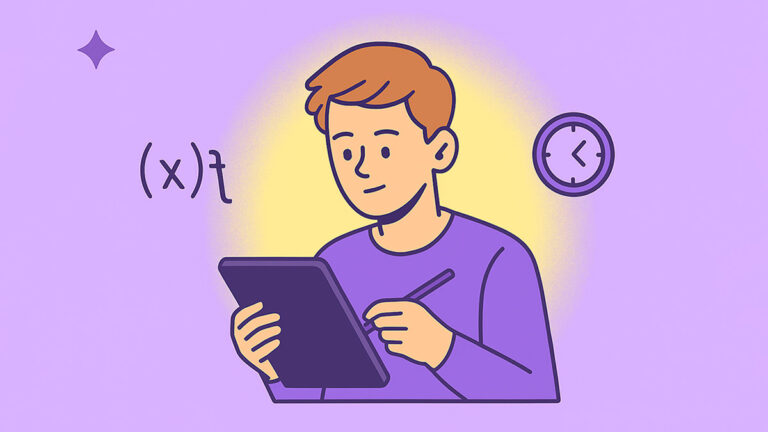Cornell notes ChatGPT helps students structure lectures fast, retain key ideas, and review efficiently. Use cue questions to drive active recall and concise summaries to cement understanding. Research on Cornell-style structure and prompt design supports better comprehension and learning workflows (SpringerOpen, 2025; Frontiers in Education, 2024). Try our free AI note taker to capture and organize notes.
What Are Cornell Notes Student Prompts?
These are copy-ready instructions that make AI generate Cornell-formatted notes with cue questions, detailed notes, and a concise summary. They’re built for high school and college students, teachers, and professionals who want structured notes that study well.
They differ from study-guide prompts and flashcards/quiz prompts by focusing on a three-column capture workflow optimized for lecture and reading comprehension.
How to Use These AI Prompts
Pick 3–5 prompts, paste your source (audio, captions, slides, PDF, or notes), then run the steps in ChatGPT or Gemini. Export the output to Google Docs or CSV when done. New to AI note-taking? Read the Beginner’s Guide to AI Note-Taking.
Cornell Notes Setup & Formatting Templates (1–20)
Start with clean, consistent Cornell layouts. These prompts enforce columns, spacing, cue density, and summary length so every class produces comparable notes. Use them to standardize headings, timestamps, learning objectives, and export formats across semesters and subjects.
- Generate a Cornell Notes table with cue, notes, and summary for [topic].
- Use 2.5-inch cue column, 6-inch notes column, 3-sentence summary cap.
- Insert lesson title, date, class, and instructor above the Cornell layout automatically.
- Limit each cue to 8–12 words and prioritize higher-order “why/how” questions.
- Constrain notes column to bullet points under 18 words per bullet, max twelve bullets.
- Auto-bold key terms in notes column and italicize definitions on first mention.
- Add mini-glossary beneath summary with three most testable terms and brief definitions.
- Include “Next steps” after summary with two suggested practice tasks and one question.
- Produce Markdown table output with three columns labeled Cue, Notes, Summary precisely.
- Add timestamps to notes every 2 minutes when transcript timestamps are provided in source.
- Generate three cue questions per subtopic and link each to matching notes bullets.
- Constrain summary to 60–90 words using plain language and one concluding takeaway sentence.
- Insert learning objectives row above columns and map cues directly to each objective explicitly.
- Tag each cue with Bloom’s level in brackets and escalate complexity across the page.
- Flag unclear terms in notes with “[clarify]” and propose sources to verify definitions today.
- Export Cornell output as CSV with columns Cue, Notes, Summary, and Subtopic fields.
- Produce compact mobile-friendly layout under 600px width while preserving three-column semantics clearly.
- Add “Exam relevance” tag after each bullet: high, medium, or low, justified briefly once.
- Deduplicate repeated bullets automatically and keep the most precise, well-scoped version only.
- Append a brief reflection question after summary to plan tomorrow’s follow-up study tasks.
Lecture & Video Capture Templates (21–40)
Convert live lectures, recorded classes, or YouTube explainers into Cornell layouts. These prompts timestamp ideas, extract examples, and transform instructor questions into cue questions that boost active recall during review and spaced repetition cycles.
- From this transcript, build Cornell Notes; convert lecturer questions into cue questions automatically.
- Use YouTube URL; summarize each segment per timestamp and create matching cue questions precisely.
- Capture worked examples separately in notes, then create cue prompts targeting each solution step carefully.
- When instructor defines a term, bold the term and add cue asking application scenario explicitly.
- For diagrams discussed verbally, describe the diagram in notes and cue its interpretation succinctly.
- Identify off-syllabus insights; list briefly under notes and cue with “why it matters.”
- Extract all formulas; place cleanly in notes and cue derivation or typical use cases clearly.
- From Q&A segment, generate new cues reflecting misconceptions and corrected reasoning by instructor concisely.
- Detect emphasis phrases like “key idea”; mark bullets ⭐ and elevate related cue difficulty immediately.
- Segment a 50-minute lecture into five parts; generate Cornell rows per segment consistently throughout.
- Extract instructor’s examples and counterexamples; pair each with a probing cue question immediately afterward.
- Translate technical jargon to plain language in notes; add cue linking back to formal term correctly.
- When lecture references figures, create placeholder captions and cue what each figure demonstrates clearly.
- Mark any homework hints in notes; generate cue asking how to apply the hint productively.
- If audio quality is poor, summarize by themes; still produce three cues per theme carefully.
- Transform professor’s concluding recap into the summary column with prioritized exam-relevant bullets only.
- Extract all “don’t do this” warnings; create cues that test avoidance and correct procedures thoroughly.
- From guest lecture, capture speaker credentials and context; cue why their perspective matters academically.
- Detect interleaved topics; separate into sub-tables, each with cues and targeted summaries accordingly.
- Generate post-lecture Cornell recap from my rough bullet dump; normalize style and structure throughout consistently.
Textbook, Slides, and PDF Extraction Templates (41–60)
Turn dense chapters and slide decks into Cornell notes. These prompts parse headings, sidebars, figures, and end-of-chapter questions, then convert them into cue prompts that mirror likely exam tasks and lab applications.
- From PDF pages [X–Y], extract headings as subtopics and generate Cornell rows accordingly.
- Convert textbook chapter summary into Cornell summary; create cues targeting each learning objective carefully.
- Extract figure captions and translate into notes; write cues asking interpretation and significance immediately after.
- Turn glossary terms into bold bullets with plain-English definitions and cue application scenarios immediately.
- From slide deck, one Cornell row per slide; cues target slide’s main claim or equation concisely.
- Distill sidebars and callouts; integrate as notes bullets and write cues on practical relevance immediately.
- Convert end-of-chapter review questions into cue column; answer concisely in notes column carefully.
- Extract tables; summarize patterns and exceptions in notes; cue interpretation across rows and columns thoughtfully.
- Identify author claims versus evidence; label in notes and cue validity evaluation with criteria transparently.
- Turn margin highlights into Cornell bullets; generate cues that require synthesis across two sections clearly.
- From research article PDF, extract problem, method, results, implications; build four Cornell rows systematically now.
- Normalize citations inside notes using APA style and list sources beneath the summary neatly.
- When math derivations appear, separate assumptions, steps, and conclusions; cue typical pitfalls to avoid clearly.
- Extract definitions versus examples; keep examples in notes and cue contrasting non-examples explicitly afterward.
- Summarize each subsection in one bullet; create cue asking student to expand that bullet themselves deliberately.
- From a standards document, build Cornell rows per standard; cue evidence of mastery demonstrations briefly.
- Transform policy text into practical checklists in notes; cue compliance scenarios and exceptions immediately thereafter.
- From slide speaker notes, recover missing details into notes; cue what to memorize versus apply judiciously.
- Extract charts; describe axes, trend, anomaly; cue how to justify the interpretation with evidence rigorously.
- Condense a 30-page chapter to one Cornell page; preserve must-know equations and definitions faithfully.
Practice, Review, and Exam-Focused Templates (61–80)
Push beyond capture. These prompts transform Cornell pages into active-recall drills, spaced-repetition schedules, and targeted study plans. They complement your study guides and free AI study guide generator for faster exam prep.
- Convert cues into short-answer practice; hide notes column until I request reveal thoughtfully.
- Schedule spaced-repetition dates for each cue using 2-3-7-14-30-day intervals automatically suggested today.
- Turn cues into Anki-ready Q&A pairs; keep answers under 20 words compactly and clearly formatted.
- Identify weakest subtopics from my attempts and propose three targeted practice tasks per subtopic promptly.
- Rewrite cues as exam-style problems; supply grading rubric and model answers in separate section carefully organized.
- Aggregate summaries across weeks; produce one master summary and five hardest cue questions confidently compiled.
- Convert cues into multiple-choice items with plausible distractors; explain reasoning for correct answer succinctly afterward.
- Group cues by Bloom’s level; create a progressive practice set from remember to create strategically arranged.
- Create a two-column cram sheet from summaries; append five must-review cue questions at bottom immediately.
- Transform cues into oral quiz prompts; provide a timing guide for rapid self-testing efficiently tonight.
- Map each cue to textbook pages or slides; list verification sources after summary section neatly.
- Turn summaries into one-minute explanations; script aloud practice with emphasis markers and pauses appropriately.
- Create peer-quiz from my cues; randomize order; provide answer key after I attempt honestly first.
- Identify cross-topic cues that connect units; write synthesis questions requiring multi-step reasoning thoroughly considered.
- Prioritize cues by predicted exam weight; suggest a three-day sprint plan with milestones efficiently organized.
- Rewrite confusing cues for clarity without changing difficulty; keep one cue per concept consistently maintained.
- Create a closed-book practice using cues; grade my answers against notes with brief feedback afterward.
- Merge multiple Cornell pages into one master cue list; remove duplicates and resolve conflicts carefully.
- Turn hardest cues into stepwise hints; reveal hints progressively before showing model solution thoughtfully considered.
- Export all cues to CSV with difficulty rating, subtopic, and connected summary sentence explicitly included.
Subject-Specific Cornell Templates (81–100)
Adapt Cornell prompts to different disciplines. Each template emphasizes domain-specific structures, from proofs and mechanisms to case law and historical causation. Paste your materials and run the relevant set for fast, consistent notes.
- Calculus: capture theorem statement, conditions, proof sketch; cue typical application and boundary cases immediately thereafter.
- Physics: extract law, variables, units; cue dimensional analysis and real-world scenario calculation methodically now.
- Chemistry: record reaction, mechanism steps, conditions; cue predicting products and rate-limiting step carefully next.
- Biology: capture process stages and regulation; cue “what if inhibited?” reasoning for pathway disruptions explicitly considered.
- Computer science: summarize algorithm idea and complexity; cue tracing example input and edge cases thoroughly evaluated.
- Statistics: define parameter versus statistic; cue selecting appropriate test and interpreting p-values responsibly mathematically.
- Economics: record model assumptions and equilibrium; cue comparative statics and policy implication reasoning succinctly clearly.
- History: capture event, causes, consequences; cue continuity versus change analysis across periods judiciously assessed.
- Literature: identify theme, motif, device; cue close-reading passage analysis with quoted evidence thoughtfully selected now.
- Philosophy: capture argument structure and premises; cue testing validity and counterexample construction carefully reasoned thereafter.
- Psychology: note theory, variables, findings; cue predicting outcomes when variables change according to theory rigorously applied.
- Sociology: capture concept, example, implication; cue evaluating evidence quality and alternative explanations responsibly considered today.
- Business: record framework steps; cue applying to a novel case with constraints and tradeoffs carefully balanced.
- Law: capture case facts, issue, rule, analysis; cue alternative holdings and policy arguments thoughtfully weighed thoroughly.
- Nursing: summarize pathophysiology, assessment, interventions; cue prioritization and safety considerations clearly delineated precisely.
- Engineering: record design requirements and constraints; cue trade-off analysis and failure modes thoughtfully anticipated thoroughly.
- Art history: capture work, period, style; cue comparing two artworks’ techniques and cultural contexts intelligently analyzed.
- Foreign language: record phrase, translation, usage; cue generating original sentence and noting register appropriately chosen now.
- Music theory: capture chord progression rules; cue analyzing a short passage and proposing reharmonization expertly attempted.
- Data science: capture dataset, objective, metrics; cue model choice rationale and validation approach explicitly justified carefully.
Printable & Offline Options
Export any section as Markdown or CSV, then print to keep a binder of Cornell pages for class. PDFs work well for classroom distribution and accommodations. For more formats, browse the Student Prompt Hub.
Related Categories
- Lecture to Notes Prompts
- Organized Notes Prompts
- Study Guide Prompts
- Quizzes & Flashcards Prompts
- Explain Concepts Prompts
FAQ
How do Cornell Notes improve studying with AI?
They structure capture and review. The cue column drives retrieval practice, the notes column preserves detail, and the summary consolidates themes. With AI, you standardize formatting, deduplicate content, and convert cues into quizzes for spaced repetition.
Should I use Cornell Notes for every class?
Use them for lecture-heavy or concept-dense courses. For problem-solving classes, add worked examples and cue steps. For reading-heavy courses, convert headings and review questions into cues that mirror likely exam prompts.
What file types work best?
Paste text, transcripts, slide text, or OCR’d PDFs. For scanned PDFs, run OCR first to avoid missed sections. Export finished notes to Google Docs for collaboration or CSV for spreadsheet filtering and tagging.
How many cue questions per page?
Three to five cues per subtopic is a good default. Increase difficulty over time by converting recall cues into application or synthesis questions. Keep cues short and verbs active.
How do I turn Cornell pages into a study guide?
Aggregate summaries across weeks, sort cues by difficulty, and convert the hardest cues into exam-style items. Or use our AI Study Guide Generator to compile automatically.
Do Cornell Notes work with videos and podcasts?
Yes. Paste captions or a transcript and use timestamped prompts above to create cues and summaries aligned to segments.
What’s a good Cornell summary length?
Aim for 60–90 words. Focus on the thesis, two key insights, and one actionable next step.
How can I practice from my cues?
Convert cues into short-answer or multiple-choice items, then schedule spaced repetition with the 2-3-7-14-30 pattern.
Can I export Cornell Notes to spreadsheets?
Yes. Use the CSV prompts to export Cue, Notes, Summary, Subtopic, and Difficulty columns for filtering.
Final Thoughts
Cornell formatting keeps capture simple and review powerful. Use these templates to standardize notes, convert cues into practice, and compress weeks of material into exam-ready summaries. Want more? Start AI note-taking instantly with our free AI note taker.
References
SpringerOpen, 2025 ·
Frontiers in Education, 2024