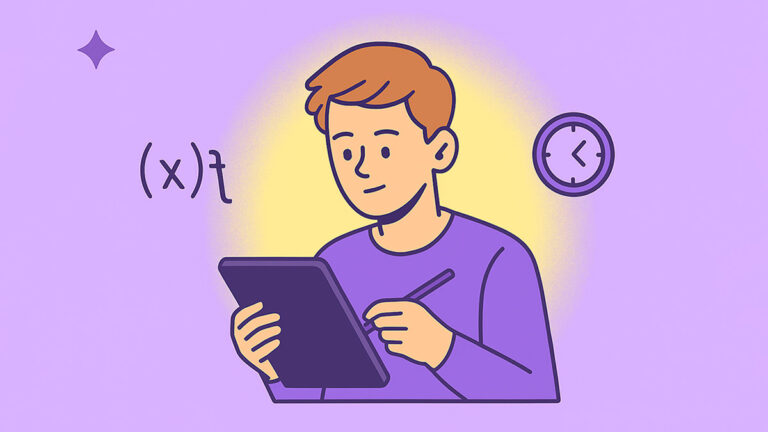Converting Zoom videos into notes with ChatGPT helps students turn unorganized virtual lectures into clean, searchable outlines. You get faster reviews, clearer headings, and timestamped tables of contents that speed exam prep. Research from leading universities and recent reviews indicate AI can support summarization and study workflows when used appropriately. (Reference: Science Direct)
What Are Zoom Class Recap Student Prompts?
These prompts convert Zoom lectures and captions into structured headings and subheadings. They’re built for high school and college students, teachers, and professionals who want fast, organized topic outlines.
They differ from study-guide prompts and flashcards/quiz prompts by focusing on heading structure and timestamp organization, not practice questions.
How to Use These Zoom Video Prompts
Pick 3–5 prompts, paste your Zoom transcript or notes, then run in ChatGPT or Gemini. Export headings to Google Docs or CSV when done. New to AI note-taking? Read the Beginner’s Guide to AI Note-Taking. For instant study sets, try the AI Study-Guide Generator.
Outline Heading Prompts (1–40)
Use these to generate clean H1–H3 structures from any Zoom class. Emphasize objectives, key terms, and instructor emphasis so your notes skim fast and search well.
- Generate H1–H3 headings summarizing today’s Zoom class objectives and outcomes.
- Create hierarchical headings for agenda, concepts, examples, and assignments discussed.
- Outline sections by topic, each with definition, why it matters, and takeaway.
- Build headings capturing instructor learning goals, prerequisites, and key vocabulary sets.
- Draft headings that separate concepts, procedures, and real-world applications distinctly.
- Create headings highlighting central thesis, supporting arguments, and counterpoints covered.
- Generate headings for definitions, properties, examples, and edge cases discussed today.
- Outline headings by chapter reference, slide range, and instructor emphasis markers.
- Build headings that group lecture questions, answers, and unresolved issues separately.
- Create headings for assumptions, constraints, and limitations mentioned during explanations.
- Generate headings mapping topic overview, deep dive, and brief recap segments.
- Outline headings for formulas, derivations, worked examples, and common mistakes noted.
- Create headings distinguishing theory explanation, method choice, and evaluation criteria.
- Generate headings that track key terms, synonyms, and instructor-preferred definitions.
- Build headings for case study context, analysis steps, and conclusions reached live.
- Create headings organizing lecture claims, supporting evidence, and cited sources mentioned.
- Generate headings separating big ideas, sub-skills, and practice recommendations discussed.
- Outline headings that mirror the instructor’s whiteboard sections and transitions exactly.
- Create headings for problem framing, strategy options, and chosen solution rationale.
- Build headings summarizing reading connections, slide callouts, and handout references.
- Generate headings capturing lab purpose, materials, steps, and observed results segments.
- Create headings for data sources, metrics, analyses, and interpretations discussed live.
- Outline headings that reflect instructor signposting: “first,” “next,” “finally,” and “why.”
- Build headings to separate concept intros, demonstrations, and practice prompts explicitly.
- Create headings for context, mechanism, outcome, and implications for each topic chunk.
- Generate headings that label difficulties, misconceptions, and instructor clarifications provided.
- Outline headings dividing lecture into setup, core content, and summary checkpoints.
- Create headings for context background, new concept, integration, and open research questions.
- Build headings mapping lecture objectives to exam topics and rubric language directly.
- Create headings distinguishing factual recall, conceptual understanding, and application practice.
- Generate headings for prerequisites, dependencies, and follow-on topics to review later.
- Outline headings by learning objective codes from the posted syllabus or LMS.
- Build headings that separate instructor examples from student-raised examples and scenarios.
- Create headings for terms, symbols, and notation standards introduced or changed today.
- Generate headings for historical context, milestones, and current state-of-the-art references.
- Outline headings distinguishing qualitative insights, quantitative results, and limitations discussed.
- Create headings for compliance rules, ethics notes, and safety requirements mentioned.
- Build headings mapping each slide title to detailed subheadings and clarifications.
- Create headings to isolate optional enrichment materials and recommended further readings.
- Generate headings summarizing closing recap, next class preview, and office hours details.
Timestamped TOC Heading Prompts (41–80)
Create table-of-contents headings that include timecodes and anchors. Useful for revisiting demonstrations, walkthroughs, and Q&A without rewatching the full recording.
- Produce TOC headings with start timestamps and one-line summaries for each segment.
- Add timestamps to headings for topic shifts, demos, and breakout transitions only.
- Create TOC headings with timestamps and tags: definition, example, or practice.
- Generate headings with mm:ss timestamps and referenced slide numbers where applicable.
- Build timestamped headings for instructor cues like “key point,” “note this,” “testable.”
- Produce headings that pair timestamps with linked glossary term introductions only.
- Create timestamped headings capturing calculation start points and final answer checkpoints.
- Generate headings with timestamps for questions asked and accepted instructor answers only.
- Make timestamped headings labeling experiment setup, variable change, and observed outcome moments.
- Produce headings aligning timestamps to rubric hints or exam preparation advice segments.
- Create timestamped headings that capture modeling steps and conditional branches in demos.
- Generate headings with timestamps plus one-sentence evidence or data source reference.
- Create timestamped headings for policy notes, safety warnings, and ethical considerations only.
- Produce TOC headings that pair timestamps with slide titles and speaker emphasis.
- Create timestamped headings for comparative analyses and model selection decision points.
- Generate headings that mark transitions into breakout rooms and share-back summaries.
- Create timestamped headings for coding walkthrough starts, key lines, and output checks.
- Produce headings marking conceptual pivots like “assume,” “let,” or “therefore” moments.
- Create TOC headings that capture live poll questions, results, and instructor interpretation timestamps.
- Generate headings with timestamps for resource links shared in chat or slides mentioned.
- Produce timestamped headings for live critiques, peer feedback, and instructor rubrics references.
- Create headings aligning timestamps with prerequisite concept refreshers before new content begins.
- Generate timestamped headings for instructor examples, then student examples presented afterward.
- Create headings that pair timestamps with formula derivation starts and simplification milestones.
- Produce timestamped headings for definitions that reappear later, with cross-references noted.
- Make headings that capture timestamped recap moments before moving to new sections.
- Create timestamped headings for assignment announcements and due date clarifications only.
- Generate timestamped headings for demonstrations where parameters change and outcomes diverge.
- Create headings that associate timestamps with recommended readings or problem sets assigned.
- Produce timestamped headings for syllabus changes, new policies, or grading updates announced.
- Create headings that link timestamps to images or annotations shared on screen.
- Generate timestamped headings for clarification points after student misunderstandings are addressed.
- Produce headings that align timestamps with exam review checklists mentioned live.
- Create timestamped headings for model failures, debugging tips, and final fixes demonstrated.
- Generate headings with timestamps labeling prerequisite refreshers before major concept introductions.
- Produce headings anchoring timestamps to dataset introductions, preprocessing, and validation sequences.
- Create timestamped headings for literature review sections and cited paper summaries only.
- Generate headings that index timestamps for practice problems and step-by-step solutions.
- Produce timestamped headings for resource walkthroughs, tool menus, and configuration steps shown.
- Create headings mapping timestamps to final recap, reminders, and next session tasks.
Concept, Definition, and Example Headings (81–120)
Headings that force clarity: define terms, illustrate with examples, and capture instructor criteria for correct usage.
- Create headings for each new term: definition, properties, and classroom example provided.
- Generate headings distinguishing necessary conditions, sufficient conditions, and counterexamples discussed.
- Build headings for concept map nodes: parent idea, children topics, and cross-links.
- Create headings listing synonyms, near-synonyms, and terms explicitly contrasted in lecture.
- Generate headings for dimensional units, symbols, and conversion notes emphasized today.
- Create headings for concept purpose, when to apply, and when to avoid usage.
- Build headings that capture formal definition, intuitive explanation, and visual analogy used.
- Generate headings separating assumptions, inputs, and outputs for each method discussed.
- Create headings for theorem statement, proof sketch, and implications highlighted by instructor.
- Build headings to capture dataset context, variables, and target questions addressed live.
- Generate headings for model definition, training procedure, and evaluation metrics discussed.
- Create headings listing primary sources, secondary sources, and citation notes referenced.
- Build headings for key debates: positions summarized, evidence, and open questions remaining.
- Generate headings that separate required terminology from optional enrichment vocabulary lists.
- Create headings for definitions followed by two contrasting real-world examples per concept.
- Build headings labeling boundary conditions, special cases, and exceptions emphasized today.
- Generate headings listing abbreviations, acronyms, and pronunciation hints included by instructor.
- Create headings for problem types, solution templates, and pitfalls to avoid generally.
- Build headings for historical definitions compared to modern redefinitions and motivations shared.
- Generate headings for prerequisite mini-reviews and links to prior lecture concepts referenced.
- Create headings for taxonomy levels: category, subcategory, and exemplar items discussed.
- Build headings that contrast formal vs. informal definitions and acceptable shorthand forms.
- Generate headings for signals indicating concept mastery and common assessment rubrics used.
- Create headings listing domain constraints where definitions change or become ambiguous.
- Build headings for unit conversions showcased and instructor tips to avoid rounding errors.
- Generate headings for “why this term matters” including downstream course dependencies mentioned.
- Create headings that separate competing definitions across subfields and instructor preference stated.
- Build headings mapping definition to formula, then to interpretation and practical constraint notes.
- Generate headings that group student-generated examples and instructor corrections separately.
- Create headings for symbol legend, diagram labels, and notation equivalences clarified today.
- Build headings that record instructor heuristics, rules of thumb, and exceptions mentioned.
- Generate headings listing symbol collisions and how context disambiguates meaning in practice.
- Create headings for contrasting schools of thought and the evidence favoring each position.
- Build headings for glossary terms likely to appear on quizzes with concise usage notes.
- Generate headings that connect new terms to prior course units via explicit cross-references.
- Create headings that separate informal classroom analogies from formal statements and notation.
- Build headings for variable definitions, domain restrictions, and parameter interpretation guidance.
- Generate headings for “commonly confused with” terms and disambiguation rules provided today.
- Create headings for evidence levels: anecdotal, observational, experimental, and systematic review.
- Build headings summarizing instructor “must know” list versus “nice to know” extensions.
Process, Cause–Effect, and Comparison Headings (121–150)
Turn walkthroughs and debates into stepwise, causal, or contrastive headings that mirror how the instructor reasoned live.
- Create headings listing process inputs, ordered steps, decision points, and outputs clearly.
- Generate headings for assumptions, causal mechanism, observed effect, and confounders discussed.
- Build headings comparing two methods: criteria, advantages, disadvantages, and instructor preference.
- Create headings listing failure modes, diagnostics, remediation steps, and validation checks.
- Generate headings that separate algorithm variants, complexity notes, and runtime trade-offs discussed.
- Create headings organizing hypothesis, test design, results, and interpretation with limitations noted.
- Build headings for pipeline stages, dependencies, and checkpoints where errors commonly appear.
- Generate headings contrasting qualitative vs. quantitative approaches with example selection criteria.
- Create headings for preconditions, triggers, process flow, and postconditions shown in lecture.
- Build headings mapping cause, intermediary variables, and measurable effects with examples provided.
- Generate headings separating baseline method, improved method, and empirical comparison outcomes.
- Create headings pairing assumptions lists with sensitivity checks and robustness notes mentioned.
- Build headings for resource constraints, time budgets, and scope decisions affecting outcomes.
- Generate headings that enumerate evaluation criteria and weightings discussed for fair comparison.
- Create headings for constraint violations, mitigation strategies, and residual risks acknowledged.
- Build headings labeling checkpoints where instructor requested verification or unit tests.
- Generate headings that list evaluation baselines, ablations, and fairness considerations mentioned.
- Create headings organizing data collection, cleaning, feature engineering, and validation partitions.
- Build headings for stakeholder requirements, trade-offs considered, and final decision rationale.
- Generate headings that record instrument calibration, measurement error, and correction steps used.
- Create headings listing setup, process flowchart, checkpoints, and completion verification criteria.
- Build headings comparing theoretical expectations to experimental observations and discrepancies explained.
- Generate headings that separate mandatory steps from optional optimizations discussed by instructor.
- Create headings enumerating resource costs, time estimates, and risk thresholds for choices.
- Build headings listing pre-processing steps, model training, evaluation, and deployment considerations.
- Generate headings for comparative tables: criteria columns and method rows indicated clearly.
- Create headings organizing argument structure: claim, warrant, backing, and rebuttal opportunities.
- Build headings that track causal chains over time with checkpoints and outcomes logged.
- Generate headings contrasting normative guidelines with actual practices observed in case studies.
- Create headings for trade-off matrices, chosen compromises, and justification notes documented.
Action Items, Follow-Ups, and Planning Headings (151–180)
Translate lecture content into next steps, owners, deadlines, and checkpoints. Good for labs, projects, and exam timelines.
- Create headings listing tasks, owners, due dates, and required resources from announcements.
- Generate headings for project milestones, acceptance criteria, and review meeting schedules mentioned.
- Build headings converting reading lists into checkpoints with page ranges and guiding questions.
- Create headings for exam objectives, weightings, and daily study plan checkpoints suggested.
- Generate headings mapping office hours, topics to ask, and prep materials to bring.
- Build headings for lab prep, required approvals, safety checks, and submission logistics covered.
- Create headings converting recommendations into SMART tasks with evidence of completion fields.
- Generate headings assigning responsibilities for group tasks and synchronizing deadlines calendar-style.
- Build headings listing prerequisite refreshers to complete before next lecture, with links included.
- Create headings for consultation questions to prepare, evidence to bring, and decisions needed.
- Generate headings that convert vague “study more” into specific sessions, topics, and goals.
- Build headings for resource acquisition: textbooks, datasets, software, and account access steps.
- Create headings that schedule practice problem sets by difficulty and estimated time budgets.
- Generate headings for peer-review plans, criteria checklists, and submission timelines discussed.
- Build headings mapping lecture priorities to a weekly study sprint with checkpoints added.
- Create headings for consultation follow-ups: decisions made, action items, and open questions remaining.
- Generate headings turning grading feedback into revisions, experiments, and resubmission checkpoints scheduled.
- Build headings for exam logistics: format, materials allowed, and time management strategies recommended.
- Create headings organizing study group roles, meeting cadence, and agenda templates for accountability.
- Generate headings that convert instructor “focus here” into actionable micro-goals with deadlines.
- Build headings for draft checkpoints, feedback windows, and final submission packaging requirements.
- Create headings mapping deliverables to grading rubrics with explicit evidence fields required.
- Generate headings scheduling spaced-repetition reviews for today’s terms and problem types.
- Build headings listing tools to install, versions required, and configuration notes mentioned.
- Create headings for risk register: potential blockers, likelihood, impact, and mitigation owners.
- Generate headings turning optional enrichment into stretch goals with success criteria stated.
- Build headings assigning rehearsal tasks for presentations and peer-feedback dates to schedule.
- Create headings mapping lecture insights to internship, project, or research applications planned.
- Generate headings that schedule office-hour clarifications with specific timestamped questions prepared.
- Build headings converting today’s advice into a weekly checklist with proof-of-work artifacts.
Exam-Ready Review Headings (181–200)
Condense the class into testable sections. Mirror common exam structures and rubric language for fast revision.
- Create headings for must-know facts, common traps, and high-yield practice categories.
- Generate headings mapping lecture sections to exam question types and point values.
- Build headings for definitions to memorize, with example sentences and contrasts listed.
- Create headings grouping formulas, variable meanings, and conditions for valid application.
- Generate headings for derivations to practice, with checkpoints where errors usually occur.
- Build headings for core theories, supporting studies, and criticisms likely to be tested.
- Create headings that convert rubric language into concise scoring checklists and signals.
- Generate headings listing past questions referenced, with similar practice prompts to attempt.
- Build headings for concept families frequently paired on exams and differences emphasized.
- Create headings for “show work” expectations, partial credit cues, and unit requirements.
- Generate headings grouping diagrams to practice drawing, with labels and conventions listed.
- Build headings summarizing step-wise proofs, theorems used, and common shortcuts avoided.
- Create headings for ethics or policy points that require citations or case support.
- Generate headings mapping likely short-answer prompts to concise bullet expectations and verbs.
- Build headings for reference sheets: constants, identities, and approximations allowed on exams.
- Create headings grouping high-priority readings and page ranges to skim before testing.
- Generate headings for “explain like I’m new” practice drills for core concepts only.
- Build headings for last-minute checklist: formulas, terms, and must-practice problem types.
- Create headings mapping likely distractors and how to verify correctness under time pressure.
- Generate headings summarizing core narrative: problem, method, result, implication, next steps.
Printable & Offline Options
Print this page or export your AI output to PDF for offline review. Teachers can paste headings into slides or handouts for classroom distribution. Browse more categories at Students’ Prompt Library.
Related Categories
- Lecture to Notes Prompts
- Study Guide Prompts
- Quizzes & Flashcards Prompts
- Explain-Concepts Prompts
- Organized Notes Prompts
FAQ
Do these prompts work without Zoom captions?
Yes. Paste rough notes or a summary instead. The model will still generate headings and TOCs. For accuracy, prefer full captions or transcribed audio.
How do I add timestamps to headings?
Include the raw mm:ss codes in your paste or ask the AI to infer approximate anchors from context. Then regenerate headings with timestamp tags.
What’s the best export format for studying?
Export headings to Google Docs for printing and to CSV for building flashcards or checklists. Pair with our AI Study-Guide Generator for practice.
Is this allowed in class?
Most instructors allow structured notes. Follow your syllabus and academic integrity policies. Use AI for organizing, not for unauthorized answer generation.
Which model should I use?
ChatGPT and Gemini both work. If captions are noisy, try more constrained prompts and regenerate sections with error handling.
Final Thoughts
Structured headings cut review time and make classes searchable. Use the timestamp prompts for quick rewatching and the action-item prompts to plan work. Want more? Start AI note-taking instantly with our free AI note taker.
References:
Wang et al., 2024 •
University of Chicago, 2024 •
University of Oxford, 2024
::contentReference[oaicite:0]{index=0}