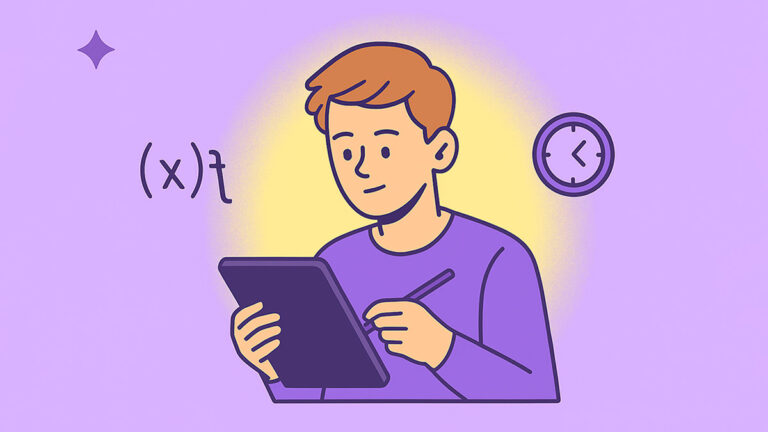Audio to outline Gemini workflows turn messy lecture recordings into clean, skimmable notes fast. You get structured headings, key terms with definitions, and concrete examples for better recall and revision. Research shows note-taking and later review significantly improve learning with instructional video and distance formats Hefter, 2024. Reviews of automatic speech recognition outline current accuracy and limits for educational transcription Russell, 2024, while surveys confirm rapid student adoption of generative AI for study support OSU Ecampus, 2024.
What Are Audio to Outline Student Prompts?
These prompts convert raw lecture audio into a readable outline with sections, bullets, definitions, and examples. They’re built for high school and college students, teachers, and professionals who want fast, accurate structure from recordings.
They differ from general organized note prompts by focusing on transcription cleanup and outline scaffolding. For post-recording study packs, see study-guide prompts and concept-explanation prompts.
How to Use These AI Audio-to-Outline Prompts
Pick 3–5 prompts, paste your source (audio, captions, slides, PDF, or notes), then run the steps in ChatGPT or Gemini. Export the output to Google Docs or CSV when done. New to AI note-taking? Read the Get Started with AI Note Taking to easily get started.
Pre-Flight: From Audio to Clean Text (1–20)
Use these to transcribe, segment, and de-noise speech into workable text. Prompts streamline diarization, timestamping, and filler removal so your outline scaffold starts from accurate, readable sentences.
- Transcribe the audio, diarize speakers, and keep minute:second timestamps per segment.
- Remove filler words and hesitations while preserving meaning and any technical terms.
- Auto-segment by topic shifts; start a new paragraph when the concept materially changes.
- Normalize acronyms on first use with bracketed expansions, then keep short forms consistently.
- Correct obvious mishears using domain context, flag low-confidence terms with “(?)”.
- Split long monologues into 2–3 sentence chunks without breaking definitions or formulas.
- Tag slide references like [Slide 7: Title] whenever the speaker mentions specific slides.
- Insert [Equation:] blocks for spoken formulas, preserving variables and stated assumptions.
- Standardize units and convert informal numerals to consistent SI or specified units.
- Detect section boundaries from discourse cues like “first,” “next,” “in summary.”
- Highlight instructor emphasis using [Emphasis:] tags where tone or repetition signals importance.
- Identify rhetorical questions and convert them into clear statements beneath the question.
- Extract reading references mentioned and format them as a simple resource list.
- Mark classroom questions as Q:, answers as A:, and note unresolved items for follow-up.
- Flag potential transcription risks: overlapping speech, soft voice, domain jargon density.
- Normalize speaker labels to Instructor, Student 1, Student 2 unless named explicitly.
- Detect examples versus definitions; prepend [Example] or [Definition] tags accordingly.
- Summarize each five-minute block with one sentence capturing its main claim.
- Generate a quick glossary seed list from repeated technical terms in the transcript.
- Output a clean, paragraph-based text file with timestamps preserved at paragraph starts.
Outline Structure and Headings (21–40)
Now scaffold main ideas, subpoints, and supporting details. These prompts convert cleaned text into hierarchical headings plus quick section summaries to enable scanning and later study-guide generation.
- Propose H1–H3 outline from topic shifts; keep titles seven words or fewer.
- Under each H2, list three core claims with one supporting detail each.
- Attach one-sentence section previews that answer “why this matters” for learners.
- Convert rhetorical digressions into sidebar bullets labeled “Context” or “Caution.”
- Create a two-column table: concept on left, concise explanation on right.
- Generate bullet summaries per five minutes with links to timestamps in headers.
- Align outline with stated learning objectives using checklist boxes for coverage.
- Map each definition to one example and one non-example to reduce misconceptions.
- Extract instructor cues for exams and mark them with [Likely Testable].
- Collapse repeated points; keep the clearest articulation and cross-reference others.
- Generate Cornell-style headings: Cues, Notes, and Summary for each major section.
- Tag prerequisite concepts and produce a short “review first” list at the top.
- For equations, attach verbal explanations and units under each formula heading.
- Produce a one-page executive summary with three takeaways and two applications.
- Add cross-links between sections where the instructor revisits the same concept.
- Generate a contents list with anchor links to all H2 and H3 headings.
- Label assumptions versus conclusions in arguments; separate as bullets under headings.
- Convert narrative explanations into numbered processes when sequential steps appear.
- Attach “common pitfalls” beneath each subtopic based on instructor warnings or caveats.
- Produce a compressed outline version limited to 200 words for quick review.
Definitions, Examples, and Misconceptions (41–60)
Extract clear definitions and pair them with examples, non-examples, and misconception notes. This reduces patchy understanding and prepares content for quizzes, flashcards, and chapter summaries.
- List all defined terms; write student-friendly definitions in 15 words or fewer.
- Attach one realistic example and one near-miss non-example for each key term.
- Rewrite dense definitions as plain-language versions without losing technical accuracy.
- Provide one metaphor or analogy per term to aid long-term memory formation.
- Add typical student misconceptions and a brief corrective explanation beneath each term.
- Group terms into themes and propose a learning order from foundational to advanced.
- For formulas, list variables, meanings, and units in a three-row micro-table.
- Create fill-in-the-blank versions of definitions to support retrieval practice.
- Write one “explain like I’m 12” definition for each core concept in the outline.
- Produce contrast pairs: term A versus term B with two distinguishing features.
- Flag definitions stated informally; formalize them using standard textbook phrasing.
- Extract classification trees and render as nested bullets from general to specific.
- Turn verbal processes into step lists; include inputs, actions, and outputs per step.
- Create a one-page “definitions only” handout sorted alphabetically for printing.
- Write two comprehension checks per term as short true/false or either/or items.
- Add everyday analogies to bridge abstract definitions to common experiences.
- Note cross-discipline links where the same term differs slightly across fields.
- Provide pronunciation guides for specialized terms using simple syllable breakdowns.
- Generate two quick application questions showing how the definition appears in practice.
- Summarize all definitions into a 150-word “need-to-know” list for review.
Worked Examples, Evidence, and References (61–80)
Turn spoken demonstrations into repeatable worked examples. Capture evidence, citations, and reading pointers mentioned in class to support future assignments and reports.
- Extract every worked example; restate inputs, steps, and final answers cleanly.
- For each example, add a variant with changed numbers or parameters for practice.
- Capture citations mentioned; output author, year, title, and source details clearly.
- Turn verbal comparisons into side-by-side pros/cons tables for the competing ideas.
- Transform anecdotal examples into structured case summaries with context and outcome.
- List experimental setups mentioned and rewrite as reproducible procedural steps.
- Where sources are missing, suggest credible starting references for each subtopic.
- Generate APA and MLA in-text samples for cited works mentioned by the instructor.
- Identify claims needing evidence and propose two peer-reviewed sources per claim.
- Convert narrated diagrams into labeled steps and alt-text descriptions for accessibility.
- Extract data points mentioned verbally and format as a tidy table with units.
- Flag example assumptions; verify each against definitions or source citations where possible.
- Turn each evidence claim into a testable hypothesis statement with variables.
- Generate a quick reference list formatted in APA 7th from mentioned sources.
- Generate a quick reference list formatted in MLA 9th from mentioned sources.
- Rewrite each worked example as a step-checked practice problem with solutions hidden.
- Attach prerequisite readings for each example, linking to textbook chapters or articles.
- Identify real-world applications cited and summarize their constraints and assumptions.
- Collect all “try this at home” ideas and turn them into safe mini-labs or tasks.
- Summarize evidence into a 10-bullet takeaway list with timestamp references.
From Outline to Study Assets (81–100)
Turn the outline into actionable study materials. Generate quiz items, spaced-repetition sets, and brief chapter guides aligned with your course outcomes and upcoming exams.
- Convert headings into five comprehension questions per section with short answers.
- Create spaced-repetition flashcards; set intervals at 1, 3, 7, 14, and 30 days.
- Produce a 30-minute cram sheet limited to 250 words and five formulas.
- Turn definitions into two-column flashcards with shuffled distractors for practice.
- Generate three application scenarios per major topic with guided solution outlines.
- Write five short-answer prompts that test conceptual transfer to novel situations.
- Create a one-page chapter guide with objectives, key terms, and must-know diagrams.
- Draft five multiple-choice questions per section with one clearly correct answer.
- Generate two common errors per topic and quick fixes to avoid each mistake.
- Build a 60-minute study session plan with 10-minute focused blocks and breaks.
- Transform outline bullets into Cloze deletions for active recall drills.
- Generate one synthesis prompt that combines three sections into a short explanation.
- Create a formula bank with when-to-use tips and common substitution mistakes.
- Write three oral exam questions per topic with concise model answers.
- Output CSV of flashcards: front, back, tags, and suggested review interval.
- Produce a printable two-page summary with headings, key terms, and examples.
- Generate five discussion questions encouraging concept transfer to real contexts.
- Create a week-by-week review schedule aligned to the upcoming exam date.
- Bundle resources into a one-click study pack: outline, glossary, flashcards, practice.
- Output a final checklist verifying objectives coverage, definitions, and worked examples.
Printable & Offline Options
Export your outline and glossary to PDF for class distribution. Use the CSV flashcards with your preferred spaced-repetition app. For more printable sets and templates, see the Student Prompt Hub.
Related Categories
FAQ
Final Thoughts
Audio-to-outline prompts turn recordings into structured notes with definitions, examples, and study assets in minutes. Use the sections above to clean transcripts, scaffold headings, and generate practice materials. Want more? Start AI note-taking instantly for free with our AI note taker.
References cited: Hefter, 2024 · Russell, 2024 · OSU Ecampus, 2024