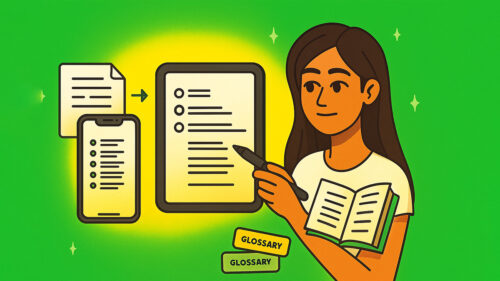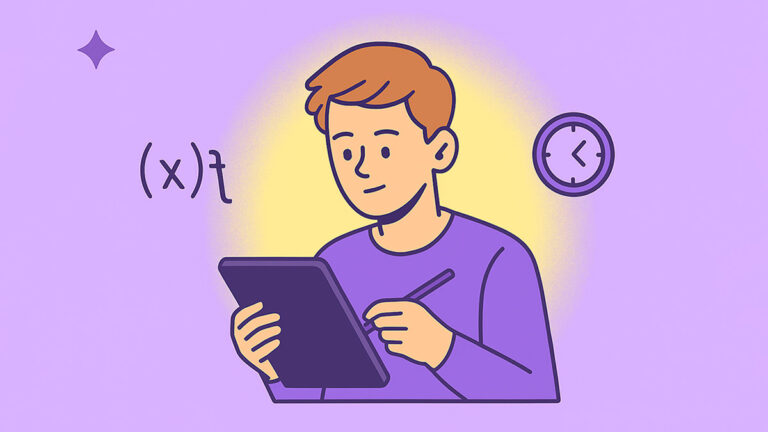Lecture to notes ChatGPT prompts turn recordings and captions into study-ready notes fast. Get cleaner transcripts, sharper headings, and automated gap checks that flag what to review next. Research on auto-subtitles shows gains in comprehension and lower cognitive load, helpful when converting lecture video to notes. SpringerOpen, 2023.
What Are Lecture to Notes Student Prompts?
These prompts convert raw audio transcripts or YouTube/Zoom captions into structured notes with headings, bullets, summaries, and study tasks. They’re built for high school and college students, TAs, and professionals who need accurate, skimmable notes from spoken content.
How to Use These AI Lecture to Note Prompts
Pick 3–5 prompts, paste your transcript or captions, then run in ChatGPT or Gemini. Export your notes to Google Docs or CSV when done. New to AI note-taking? Read the Beginner’s Guide to AI Note-Taking. Need study plans from these notes?
Clean & Prep Captions (1–20)
Start by de-noising transcripts. Remove timestamps, filler words, and speaker chatter. Keep technical terms, equations, and citations intact. These prompts optimize raw audio or auto-captions so later structuring and summarization are accurate.
- Act as a course note-taker; strip timestamps, ums, and filler while preserving terms.
- Normalize speaker labels into Speaker A/B; merge fragmented lines into complete sentences.
- Remove music cues, applause, ads, and unrelated banter; keep instructional content only.
- Fix obvious ASR errors using context; retain domain vocabulary and symbols exactly.
- Join short caption lines into paragraphs; keep each paragraph under 120 words.
- Detect and mark uncertain terms with “(?)” for quick instructor follow-up later.
- Standardize units, Greek letters, and math notation; convert misheard symbols accurately.
- Flag probable caption drift; insert “[check slide X]” where references seem mismatched.
- Split the lecture into logical segments using topic shifts or instructor cues.
- Extract cited paper titles and years; place them in a references list at end.
- Detect code blocks or formulas; format in fenced code or LaTeX for readability.
- Identify duplicate content from repeats; keep clearest version, remove rest.
- Convert verbal lists into numbered bullets; preserve order and count precisely.
- Remove cross-talk; keep primary instructor thread; summarize relevant student questions.
- Tag each segment with slide numbers if mentioned; add “[no slide ref]” when absent.
- Correct proper nouns and course-specific names using local context only.
- Normalize acronyms on first use; keep a running acronym table for reference.
- Isolate assignment details and deadlines into a separate checklist block.
- Highlight instructor “exam tip” phrases; collect them under an Exam Tips header.
- Output a cleaned master transcript ready for structuring in the next step.
Headings, Sections, and Flow (21–40)
Now create a clear outline with H2/H3 headings, bullets, and signposts. These prompts impose a textbook-like structure so key ideas, proofs, and examples stay scannable and aligned to exam-ready study guides later.
- Create H2 topic sections and H3 subpoints; include a one-line takeaway per H2.
- Add a five-bullet executive summary covering goals, methods, results, and caveats.
- Separate “definitions,” “theorems,” and “proof intuitions” into distinct blocks.
- Create a timeline of the lecture segments with estimated minute ranges per topic.
- Build a Cornell layout: cues, detailed notes, and a three-sentence summary.
- Turn verbal comparisons into two-column contrast tables with criteria rows.
- Extract process steps as numbered procedures; append common pitfalls beneath each.
- Convert conceptual frameworks into diagrams described as text with labeled nodes.
- Summarize each example problem with setup, method, answer, and check step.
- Add “Why it matters” notes connecting topics to likely exam or project use.
- Create an “assumptions” list and note where each assumption is used later.
- Separate instructor anecdotes; condense to one-line insights under a “Context” header.
- Map each heading to course learning outcomes; list strongest alignments first.
- Generate a concise abstract in 120 words using lecture purpose and findings.
- Group content by prerequisite knowledge; flag sections requiring review of basics.
- Insert cross-links: “See also Section X” where concepts depend on earlier parts.
- Produce a “five hardest ideas” list with plain-language restatements.
- Add section-end checkpoints: two questions per section for self-testing.
- Output a table of contents linking all H2/H3 anchors generated above.
- Ensure parallel structure across sections; rewrite headings to use consistent grammar.
Key Terms, Symbols, and Glossary (41–60)
Surface definitions, acronyms, and symbols. These prompts extract precise terminology with short definitions and example usage so you retain meaning across lectures and can build quiz items later without re-listening.
- List defined terms with one-sentence definitions and one concrete example each.
- Create an acronym table: long form, short form, and first-use location.
- Extract variables and units used; provide typical ranges if mentioned.
- Compile named theorems or laws; include statement and informal intuition.
- Collect domain symbols; add pronunciation or ASCII equivalents for typing.
- List datasets, tools, or libraries cited; record versions when available.
- Extract author names and years for all papers mentioned; format APA-style.
- Create a “misconceptions” list with corrections and a clarifying example.
- Pull all definitions the instructor emphasized; add “starred” markers for priority.
- Summarize key contrasts: term A vs term B with two discriminating features.
- Convert examples into Q&A: “What is X?” → concise, context-specific answer.
- Produce a 20-term glossary prioritized by exam relevance hinted in lecture.
- Extract functions or API calls mentioned; include purpose and minimal example.
- List named datasets with links if stated; add licensing notes when given.
- Identify prerequisites the instructor assumed; create a micro-review list.
- Pull constants and parameter defaults; show where each appears in examples.
- Extract edge cases the instructor warned about; pair with quick fixes.
- Build a mini-glossary for math symbols with spoken descriptions from lecture.
- Generate a pronunciation guide for domain terms likely to be misread.
- Output a consolidated glossary block ready to paste into course notes.
Summaries, Examples, and Takeaways (61–80)
Condense content into layered summaries and worked examples. These prompts create fast review artifacts, from 30-second blurbs to more detailed recaps, plus concrete example walkthroughs to anchor concepts.
- Create a 30-second elevator summary with one key quote from the lecture.
- Write a 150-word abstract; include problem, approach, and main result.
- Produce a three-level outline: essentials, helpful details, and nice-to-know.
- Summarize each section in one sentence; add a confidence rating 1–5.
- Turn one worked example into a step-by-step solution with checks and hints.
- Provide a minimal worked example for each key formula, including units.
- Create analogy-based explanations for the two hardest ideas mentioned.
- Generate a “teach it back” script to explain the topic to a classmate.
- Convert the lecture into five key takeaways with one action per takeaway.
- Summarize assumptions’ implications; show how changes affect conclusions.
- Create a “before/after” understanding table for three core concepts.
- Turn comparisons into a pros/cons matrix with decision guidance notes.
- Extract three instructor “do this first” heuristics; give quick examples.
- Draft a 60-second recap suited for spaced-repetition audio playback.
- Summarize lab or demo steps with materials list and safety reminders.
- Create an “exam-worthy derivation” walkthrough highlighting non-obvious steps.
- Write three real-world applications for the core concept with one metric each.
- Generate a “one page only” study sheet with headings and micro-bullets.
- Rephrase the top three ideas at beginner, intermediate, and advanced levels.
- Output a concise recap email I can send to my study group.
Gap Checks, Clarifications, and Next Steps (81–100)
Close knowledge gaps with targeted questions and study actions. These prompts generate clarification queues, office-hours questions, and retrieval practice items so you keep momentum after one pass through the lecture.
- List ambiguous terms or leaps in reasoning; propose questions for the instructor.
- Generate five retrieval questions per section; hide answers under toggles.
- Create two progressively harder practice problems for each key concept.
- List sources to read next, ordered by impact on exam performance.
- Suggest a seven-day spaced review plan using these notes as seed material.
- Convert unknowns into targeted flashcards; include “why this answer” rationales.
- Draft three office-hours questions, each with brief context from the transcript.
- Identify prerequisite gaps; propose two short refresher tasks for each gap.
- Create exam-style short-answer prompts aligned to the lecture’s main claims.
- Write two misconception-busting explanations using minimal math and visuals.
- Turn the lecture into a five-objective study plan with success criteria.
- Generate “explain like I’m new to the course” clarifications for each section.
- Produce two mini-labs or thought experiments to test understanding quickly.
- Draft a peer-teaching micro-lesson using these notes as the source material.
- Write three “checkpoint quizzes” with answer keys for self-grading.
- Create a “risky assumptions” list; propose how to test each quickly.
- Suggest three real-world problems where this topic applies, with data needs.
- Turn notes into a one-week revision plan with calendar-ready tasks.
- Generate a study-group agenda using these notes with roles and timeboxes.
- Export everything into a printable two-column document with page breaks.
Printable & Offline Options
Print your structured notes or save as PDF for class use. Combine with our student prompts hub to generate study guides, quizzes, and revision plans from the same lecture.
Related Categories
- Organized Notes Prompts
- Study-Guide Prompts
- Quizzes & Flashcards
- Explain-Concepts Prompts
- Exam-Planner Prompts
FAQ
How accurate are AI-generated notes from captions?
Quality depends on audio and ASR accuracy. Clean your transcript first, then structure. Peer-reviewed work shows edited or high-quality auto-subtitles can improve comprehension and reduce cognitive load in video learning. See SpringerOpen, 2023.
Should I keep the full transcript?
Yes. Keep a cleaned master transcript plus a structured notes version. The transcript helps audit errors and generate flashcards later.
Can I convert these notes into a study guide?
Yes. Use the same content with our AI Study-Guide Generator or prompts in the Study-Guides hub.
How do I handle math and code in captions?
Normalize symbols, units, and code blocks during cleaning. Then add worked examples and unit checks in your structured notes.
What about summarizing entire lectures?
LLM-assisted lecture summarization can help distill main claims and memory cues. See Xie et al., 2025.
How do I clean messy captions before note-taking?
Remove timestamps and filler, fix obvious ASR errors, merge fragmented lines, standardize symbols, and preserve technical terms. Then structure into H2/H3 with bullets and summaries.
What’s the fastest way to turn a lecture into study notes?
Run a cleaning prompt, generate an outline with takeaways, extract a glossary, then create retrieval questions and a 7-day review plan.
Final Thoughts
Lecture-to-notes prompts convert messy audio into reliable, exam-ready notes with headings, glossaries, and gap checks. Combine cleaning, structuring, summaries, and targeted practice to speed up studying without missing key details. Want more? Start AI note-taking instantly for free with our AI note taker /f.
Sources: SpringerOpen, 2023; Xie et al., 2025.
::contentReference[oaicite:0]{index=0}