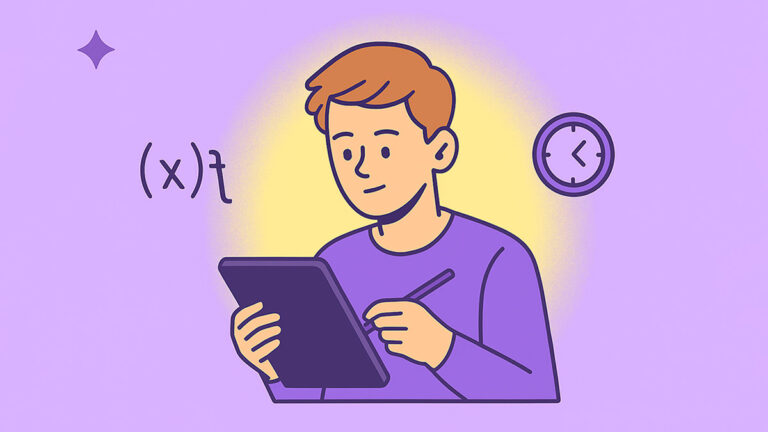Time boxing with ChatGPT helps students protect deep-work time, reduce context switching, and ship consistent progress. Use it to pre-plan focus blocks, breaks, and admin in realistic schedules. Recent research links self-regulated planning with better academic performance and reduced procrastination, while minimizing task switching preserves cognitive efficiency Xu, 2023; Tao, 2025; Wake Forest University, 2024.
What Are Time-Box Schedule Student Prompts?
These prompts generate day or week plans split into focus blocks, recovery breaks, and light admin. They’re built for high school and college students, teachers, and professionals who want reliable deep work and balanced study routines. Compared with generic to-do prompts, time-box prompts produce clock-anchored sequences and guardrails against context switching. Explore sibling libraries like Exam Planner prompts and Study Guide prompts. Try our free AI note taker here.
How to Use These AI Time-Box Prompts
Pick 3–5 prompts, paste your inputs (syllabus, task list, deadlines), then run in ChatGPT or Gemini. Export schedules to Google Docs or CSV. New to AI note-taking? Read the Get Started with AI Note Taking guide to ramp quickly.
Daily Time-Box Templates (1–25)
Use these to convert a raw task list into a realistic, clock-anchored day. Prompts include buffer time, admin batching, and smart recovery so your deep-work blocks stay protected.
- Build a 9–5 time-boxed day with two 90-minute deep-work blocks and buffers.
- Convert my task list into a schedule with start times, durations, and overflow buffer.
- Plan a morning-peak schedule that front-loads hardest problem sets before lunch.
- Design a low-distraction day with three context-specific blocks and single-task rules.
- Create a commute-aware plan that assigns mobile-friendly tasks to travel windows.
- Sequence two study sprints, one admin batch, and a light review cooldown at 20:00.
- Time-box group project tasks and add fixed checkpoints plus slack for coordination delays.
- Allocate energy-matched tasks by chronotype: high-cognition morning, admin afternoon, reflection evening.
- Build a distraction-proof schedule with app blocks, phone silencing, and planned check-ins only.
- Turn six tasks into three themed blocks to minimize switching and re-activation costs.
- Schedule a 25/5 cadence for reading, with longer 50/10 blocks for problem-solving sessions.
- Plan a realistic final-hour shutdown that logs wins, blocks tomorrow, and clears workspace.
- Create a lab-day schedule balancing pre-read, experiment block, notes cleanup, and backup time.
- Design a minimal-meeting day with one 30-minute sync and two uninterrupted maker blocks.
- Schedule spaced micro-reviews inside breaks to reinforce memory without cannibalizing deep work.
- Convert deadlines into reverse-planned blocks with latest-start times and risk buffers noted.
- Build a campus-friendly schedule that clusters classes, study blocks, and location-matched tasks.
- Time-box reading, annotation, and synthesis into distinct blocks with explicit deliverables per block.
- Create a distraction-audit day that logs interruptions and inserts guardrails for tomorrow’s plan.
- Design a heavy-reading morning and problem-set afternoon with distinct environments and cues.
- Plan a recovery-first day after exams with light admin, errands batch, and short reviews only.
- Make a part-time work + study schedule with protected evening deep-work windows only.
- Sequence labs, writing, and recitation prep to avoid back-to-back high-load cognitive blocks.
- Create a weekend plan: long project block, chores batch, social time, and evening preview.
- Generate a tomorrow-ready plan from today’s capture: rollovers, cuts, and first block locked.
Deep-Work Study Blocks (26–50)
Protect high-focus windows for reading, problem sets, writing, and labs. These prompts add rules for setup, single-tasking, and outcome tracking.
- Design two 75-minute writing blocks with warm-ups, targets, and mid-block checkpoint.
- Set up a math problem-solving block with example rehearsal and error-log reflection.
- Time-box literature review: scan, annotate, synthesize, and produce a one-page brief.
- Create a spaced reading plan: 3 blocks separated by active recall mini-quizzes.
- Build a coding block with compile cycles, debug windows, and final write-up buffer.
- Plan a data-analysis block: dataset prep, test runs, results capture, reproducibility notes.
- Protect a phone-free block and schedule notification checks at fixed times only.
- Set a reading environment checklist: seat, light, cues, water, and distraction blockers.
- Add start-line rituals, mid-block reset, and end-line log for deliberate practice.
- Create a concept-mapping block that outputs a labeled diagram and quiz questions.
- Schedule a language study block: input, drills, conversation practice, spaced review wrap.
- Time-box an exam-style practice set with strict timing and post-set error analysis.
- Design a reading-to-notes pipeline: skim, highlight, paraphrase, then structured summary export.
- Build a slide-prep block: outline, draft visuals, rehearse once, capture next steps.
- Create a lab-report block with method recap, results tables, and citation placeholders ready.
- Add a warm-start list for quick wins that launch momentum without diluting focus.
- Plan a citation-management block: import PDFs, tag notes, standardize references, verify styles.
- Schedule mixed-modality study: read, teach-back aloud, and test with retrieval prompts.
- Time-box a drafting pipeline: outline, ugly draft, tighten, proof, and submit checklist.
- Protect one distraction-free library session and schedule email checks afterward only.
- Create a reading stamina ladder: 30→45→60 minutes across the week with metrics.
- Plan a research pipeline: search, screen, extract, synthesize, and decision log outputs.
- Set explicit block outcomes: pages read, problems solved, or words drafted per session.
- Insert a mid-day reset walk and hydration timer between high-load cognitive blocks.
- Design an evening review block: summarize learning, schedule next steps, park open loops.
Admin, Breaks, and Maintenance Routines (51–75)
Keep the system clean. Batch low-value tasks and engineer recovery so your focus blocks stay intact and your plan survives real life.
- Batch email into two 20-minute windows with templates and triage rules defined.
- Create a weekly admin block for forms, billing, errands, and calendar reconciles.
- Insert purposeful breaks: movement, sunlight, hydration, and vision rest per 60 minutes.
- Plan a nightly 10-minute capture: inbox zero for tasks, ideas, and loose threads.
- Schedule class-prep micro-blocks for packing materials, printing, and room logistics.
- Batch office hours, messaging, and replies to one afternoon block with guardrails.
- Design snack and hydration timing to stabilize energy across long study sessions.
- Create a device-hygiene ritual: close tabs, quit apps, clear desktop, archive downloads.
- Plan a weekly review: reflect metrics, adjust blocks, and pre-book next week’s anchors.
- Schedule a materials reset: notebooks, pens, batteries, and backup chargers inventory.
- Time-box social time to protect evenings while keeping relationships intentional and present.
- Design a sleep-supporting wind-down: screens off, light stretch, next-day first block set.
- Create a two-minute restart protocol for unexpected interruptions within focus blocks.
- Batch campus errands by location and opening hours to minimize dead travel time.
- Plan a digital-minimalism afternoon: uninstall temptations and reconfigure notification settings.
- Set meeting hygiene: agenda, owner, outcome, and time cap; convert extras to async.
- Create a sprint cool-down block to archive files and document lessons learned concisely.
- Time-box calendar upkeep: class changes, deadlines, room shifts, and reminder hygiene.
- Insert a posture and mobility micro-routine between blocks to maintain concentration quality.
- Plan a calendar defense: decline, delegate, defer; keep maker blocks inviolate weekly.
- Schedule inbox processing with rules for archive, next actions, and reference material.
- Create a recurring supply run aligned to class labs, studio needs, and print deadlines.
- Add a weekly declutter: notebooks, folders, drive, and email labels re-organized logically.
- Time-box scholarship, internship, and application work into one predictable weekly window.
- Schedule a device-free nature break to reset attention before the day’s final block.
Exam Crunch and Weekly Maps (76–100)
Scale time-boxing to weeks. Lock anchors, distribute cognitive load, and stage reviews. Use with our AI Study-Guide Generator and Spaced-Repetition Plan.
- Lay out a five-day exam sprint with daily anchors and nightly micro-reviews scheduled.
- Distribute heavy topics early in the week and lighter consolidation near exam day.
- Create a two-week plan with alternating deep-work days and practice-test days.
- Map review cycles: learn, quiz, correct, teach-back, and spaced re-quiz milestones.
- Plan a multi-course week that rotates subjects to avoid same-day cognitive saturation.
- Design a labs-plus-lectures week with prep blocks, execution windows, and cleanup time booked.
- Add pre-commitments: study locations, accountability partner sessions, and check-in scripts.
- Sequence mixed modalities across days: readings, problems, writing, and oral rehearsal.
- Create a weekly anchor map: fixed classes, workouts, meals, and protected maker blocks.
- Time-box capstone progress: reading day, build day, testing day, and report day looped.
- Design a finals week plan with planned rest and a non-negotiable sleep window nightly.
- Map assignment due dates to reverse-planned milestones and review gates per deliverable.
- Create a retake strategy week with targeted drills and daily timed practice sessions.
- Plan buffer days and overflow slots to absorb surprises without derailing momentum.
- Schedule weekly spaced-repetition reviews aligned to each course’s forgetting curve.
- Design a scholarship-application week: research, drafts, edits, and submission checklist blocks.
- Create a catch-up week that prioritizes prerequisites and clears blockers before hard topics.
- Plan an interdisciplinary week linking concepts and scheduling one synthesis session Friday.
- Time-box peer review sessions with rubrics and post-feedback revision blocks scheduled.
- Design a research-proposal week: question, sources, outline, draft, and advisor feedback.
- Create a weekly fitness-study balance that protects sleep and maintains cognitive readiness.
- Plan a reading-heavy week with alternating recall quizzes and synthesis briefs embedded.
- Schedule a weekly capstone demo day and a prep block two days beforehand.
- Map club, volunteer, or work shifts around primary maker blocks with buffers added.
- Generate a finals-week master view with daily focus themes and recovery strategy noted.
Printable & Offline Options
Export any generated schedule to Google Docs, then print for binders or post on your wall. For ready-to-use layouts and PDFs, browse the Student Prompts hub. Paper copies help you execute even when offline or during device-free study blocks.
Related Categories
- Exam Planner Prompts
- Study Guide Prompts
- Organized Notes Prompts
- Lecture-to-Notes Prompts
- Quizzes & Flashcards Prompts
Final Thoughts
Time-boxing turns vague intentions into clock-anchored commitments. You get protected deep-work blocks, realistic breaks, and admin that stays in its lane. Want more? Start AI note taking instantly with our free AI note taker here.
References: Xu, 2023; Tao, 2025; Wake Forest University, 2024.
::contentReference[oaicite:0]{index=0}